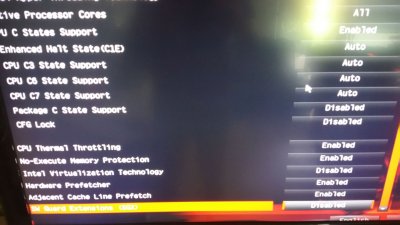- Joined
- Jan 24, 2013
- Messages
- 56
- Motherboard
- ASROCK Z370 Taichi-Clover
- CPU
- i7-8770K
- Graphics
- RX 580
- Mac
- Classic Mac
- Mobile Phone
@ammulder
I have to THANK YOU for your tip on 'FixOwnership' on the USB. I found your post easily when searching and saved me immeasurable heartache I am sure!!! My build is now complete, dual boots, and seems SOLID! Again, thank YOU!
Important: Edit config.plist on the EFI partition of the installer thumb drive to change USB/FixOwnership from <false/> to <true/> or else it will hang when booting from the installer thumb drive
I have to THANK YOU for your tip on 'FixOwnership' on the USB. I found your post easily when searching and saved me immeasurable heartache I am sure!!! My build is now complete, dual boots, and seems SOLID! Again, thank YOU!