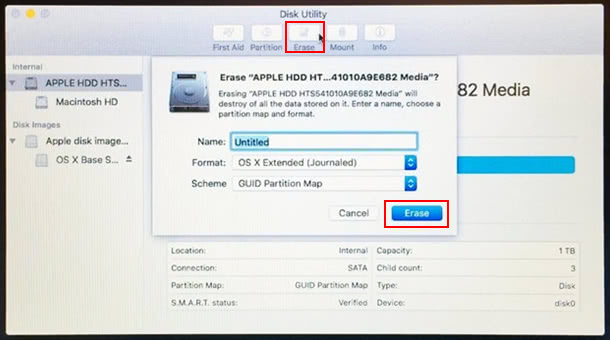- Joined
- Jun 16, 2011
- Messages
- 18
- Motherboard
- ASUS X99A II 64GB
- CPU
- i7 6900k @ 4.2GHZ
- Graphics
- EVGA GTX 980 ti ACX
Thanks for the helping hand, no i feel a litte less lost!
I have a running System on regular SSD.
kernel cache looks very messy, but i have no clue?!
As well i verified AHCI mode in BIOS.
Placing the HackrNVMeFamily-10_12_3.kext in /S/L/E did not help either.
looks like the patch was applied somehow
it might be this is the issue. But what can i do about it?
I have a running System on regular SSD.
kernel cache looks very messy, but i have no clue?!
Code:
Last login: Wed Feb 15 18:44:26 on ttys000
APOLLO:~ work$ sudo kextcache -system-prelinked-kernel
Password:
IONVMeFamily.kext has incorrect permissions; omitting.
HackrNVMeFamily-10_12_3.kext has incorrect permissions; omitting.
kext-dev-mode allowing invalid signature -67013 0xFFFFFFFFFFFEFA3B for kext AppleMobileDevice.kext
kext-dev-mode allowing invalid signature -67030 0xFFFFFFFFFFFEFA2A for kext AppleGraphicsDevicePolicy.kext
KernelCache ID: 24F91D532BE9CEBFD603268C91CFA65E
symlink("/System/Library/PrelinkedKernels/prelinkedkernel", "/System/Library/Caches/com.apple.kext.caches/Startup/kernelcache") failed 17 (File exists) <createPrelinkedKernel 2795>
APOLLO:~ work$ sudo kextcache -system-caches
APOLLO:~ work$ sudo kextcache -i /
IONVMeFamily.kext has incorrect permissions; omitting.
HackrNVMeFamily-10_12_3.kext has incorrect permissions; omitting.
kext-dev-mode allowing invalid signature -67013 0xFFFFFFFFFFFEFA3B for kext AppleMobileDevice.kext
kext-dev-mode allowing invalid signature -67030 0xFFFFFFFFFFFEFA2A for kext AppleGraphicsDevicePolicy.kext
KernelCache ID: 24F91D532BE9CEBFD603268C91CFA65E
symlink("/System/Library/PrelinkedKernels/prelinkedkernel", "/System/Library/Caches/com.apple.kext.caches/Startup/kernelcache") failed 17 (File exists) <createPrelinkedKernel 2795>
APOLLO:~ work$As well i verified AHCI mode in BIOS.
Placing the HackrNVMeFamily-10_12_3.kext in /S/L/E did not help either.
looks like the patch was applied somehow
Code:
=== [ ACPIPatchedAML ] ====================================
0:723 0:000 Start: Processing Patched AML(s): Unsorted
0:723 0:000 Inserting SSDT-NVMe-Pcc.aml from EFI\CLOVER\ACPI\patched ... Success
0:724 0:001 End: Processing Patched AML(s)it might be this is the issue. But what can i do about it?
Code:
APOLLO:~ work$ sudo touch /System/Library/Extensions && sudo kextcache -u /
Password:
IONVMeFamily.kext has incorrect permissions; omitting.
HackrNVMeFamily-10_12_3.kext has incorrect permissions; omitting.
kext-dev-mode allowing invalid signature -67013 0xFFFFFFFFFFFEFA3B for kext AppleMobileDevice.kext
kext-dev-mode allowing invalid signature -67030 0xFFFFFFFFFFFEFA2A for kext AppleGraphicsDevicePolicy.kext
KernelCache ID: D170A36BD23909E4CAAC368AAC4AE38E
symlink("/System/Library/PrelinkedKernels/prelinkedkernel", "/System/Library/Caches/com.apple.kext.caches/Startup/kernelcache") failed 17 (File exists) <createPrelinkedKernel 2795>
APOLLO:~ work$Attachments
Last edited: