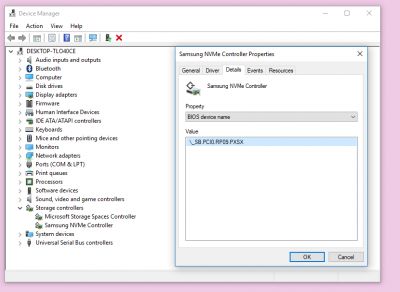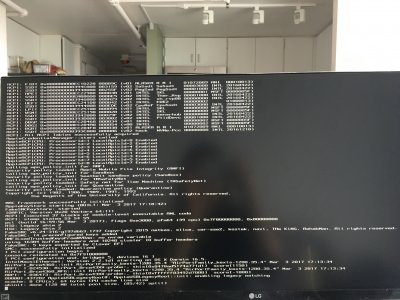RehabMan
Moderator
- Joined
- May 2, 2012
- Messages
- 181,056
- Motherboard
- Intel DH67BL
- CPU
- i7-2600K
- Graphics
- HD 3000
- Mac
- Mobile Phone
Is Windows 10 required to discover the BIOS ACPI path?
Probably. It is what I use, except for my computers that are used for Windows Media Center.
It might be worth editing post #1 to add this information.
Added.