- Joined
- Dec 16, 2012
- Messages
- 82
- Motherboard
- Gigabyte Z87-HD3
- CPU
- i5-4570
- Graphics
- RX 580
- Mac
I have issues getting to work multiple montoris on hackintosh after update to Monterey.
Hardware is:
i3 8100, Gigabyte H310m s2v, Gigabyte RX580 4GB GPU (igpu disabled).
OpenCore 0.9.7, Monterey 12.7.3
HDMI port works, while DVI does not want to work. (I have no option to try DP).
I have tried to add framebuffer patch like this to define 3x DP, 1x HDMI (as primary) and 1x DVI (dual).
But monitor on DVI is blank nor Settings > Display show anything (only main display)
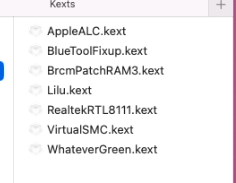
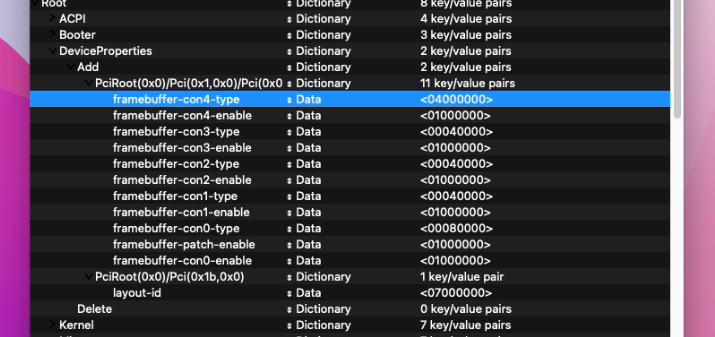
Is there anything else to do or am I missing something?
WhateverGreen is present
Hardware is:
i3 8100, Gigabyte H310m s2v, Gigabyte RX580 4GB GPU (igpu disabled).
OpenCore 0.9.7, Monterey 12.7.3
HDMI port works, while DVI does not want to work. (I have no option to try DP).
I have tried to add framebuffer patch like this to define 3x DP, 1x HDMI (as primary) and 1x DVI (dual).
But monitor on DVI is blank nor Settings > Display show anything (only main display)
Is there anything else to do or am I missing something?
WhateverGreen is present

