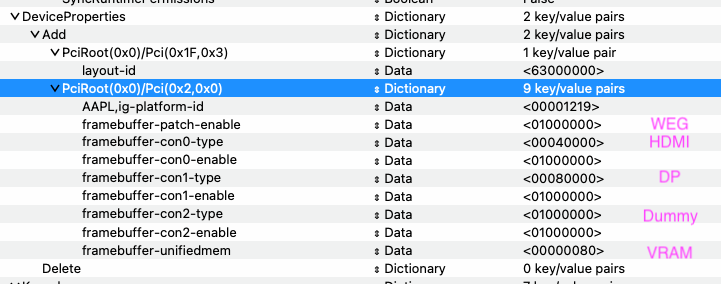Hello everyone.
My hardware (m/b DFI-SD106-Q170, CPU - i3-7300, iGPU - HD 630). Bootloader OC 0.9.9. macOS 13.6.5
I ran into a problem: after loading the desktop, after 5 seconds there is a black screen. If you reconnect the monitor cable, the image appears again.
The assumption is that the system switches to another connector.
There is a DP output on the motherboard. There is still an LVDS on the board, but I disabled it in the BIOS.
In ioreg connector-type is 00080000
View attachment 581015
Here is the information from hackintool
View attachment 581016
Based on the data I received, I entered the parameters in config.plist
View attachment 581017
With such parameters, loading to the desktop does not occur, and reconnecting the monitor cable does not give an image.
Can someone tell me what else you can try?