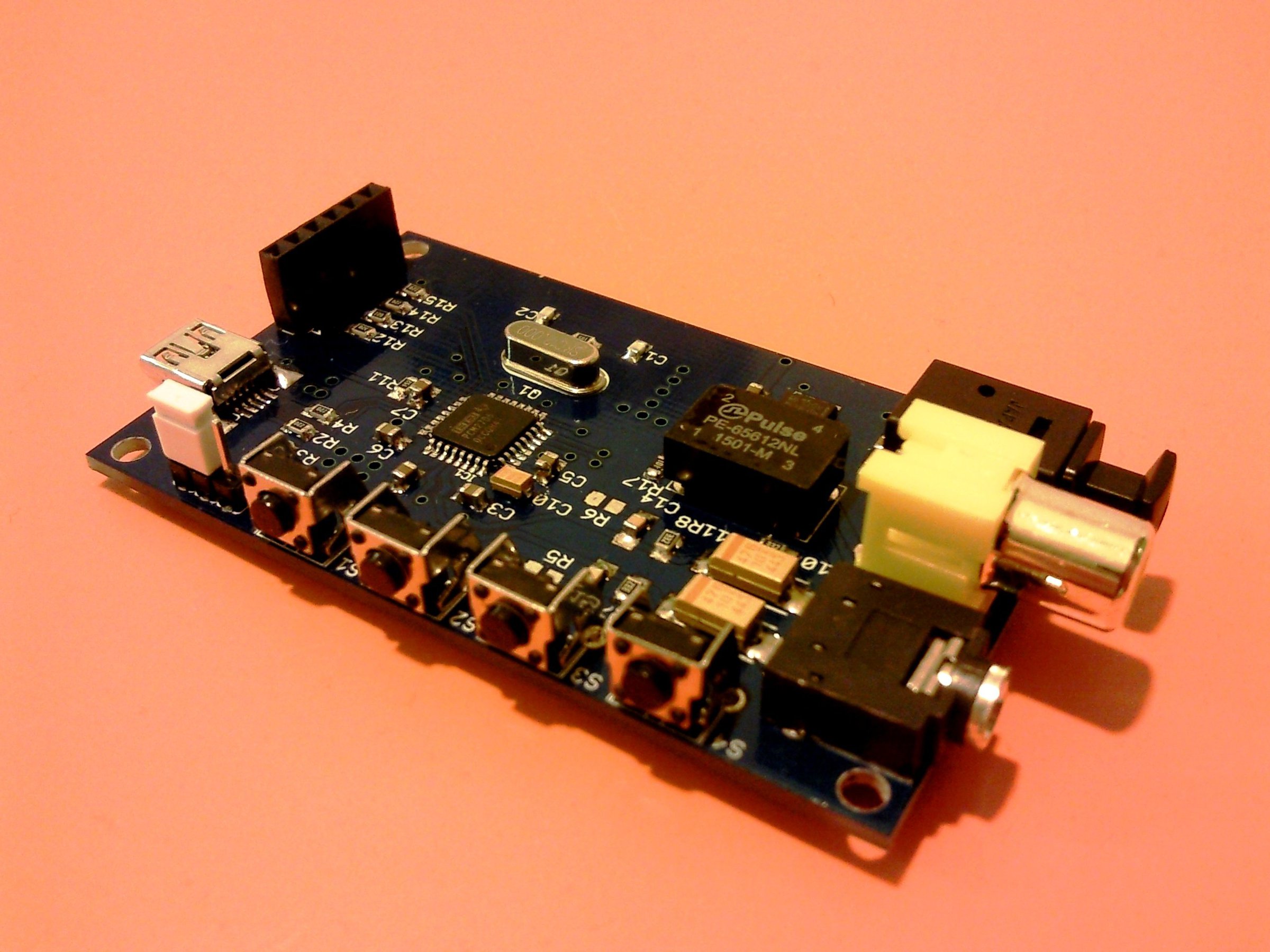- Joined
- Aug 1, 2014
- Messages
- 1
- Motherboard
- Asus Z170 K
- CPU
- i5 7th Gen
- Graphics
- Nvidia GTX 750Ti 2GB
- Mac
- Classic Mac
- Mobile Phone
For This Video Linkhttps://youtu.be/z5sHkKS8A-o
The Skylake on-chip graphics does not work properly with OS X, so a separate graphics card is required.
The description refers only to the specific motherboard. Please also refer to the BIOS version, some versions make trouble.
Other components are interchangeable as long as they remain in the same family. That Skylake processor DDR4 RAM, the NVidia Web Driver Compatible graphics card.
The components used by me
Before we start that BIOS set to the following settings. Therefore one must switch to Advanced Mode.
hard drives start utility and reformat the stick.
Set the language in the system settings in English, otherwise not start Unibeast. Real müllig. One does not restart, only English Add as language and drag it to the top of the list.
Unibeast start.
Directly after exiting Unibeast should be visible the otherwise hidden EFI partition.
Open this in the Finder and then open the folder by EFI, the CLOVER folder.
The config.plist in this folder by config.plist replace the Annex.
in CLOVER folder open the folder and copy the ACPI SSDT in the folder patched.
Back in the folder CLOVER go.
in CLOVER folder to folder kexts open.
in kexts there are many folders. For a better overview we will reduce it to a folder.
First, copy the file from the FakeSMC.kext 10:11 folder in the Other folder.
Then delete all folders except Other in kexts folder.
USBInjectAll.kext and copy RealtekRTL8111.kext in the Other folder.
copy the EFI folder to another partition on the stick. This saves us to bring him later from the EFI partition.
Clover Configurator, NVidia WebDriver and possibly Cuda driver, Multi Beast and Kext Utility also copied to the other partition of the stick.
Stick to eject.
OS X install
the drive into a USB port Hackintosh stuck. To avoid problems, a USB 2.0 port to use on the back panel. A USB3.0 port should go a 3.1 port will not work.
If the stick is the only bootable device, the computer will automatically boot from it and load the Clover menu.
If the computer from another device start, so you have to make stick in the BIOS boot device. One can for this purpose press the F8 key at startup and select the drive in the menu that appears.
Towards the end of the installation of the bar is very slow, so slow that you think has crashed the computer, just wait a bit.
After installation boot again from the stick but in Clover menu now select the disk on which the system was installed.
postinstallation
the EFI folder, Multi Beast, Kext Utility, Clover Configurator, if necessary copy the Cuda driver and WebDriver to disk.
eject and remove the stick.
Multi Beast start
Open the EFI partition.
Replace the EFI folder with the data stored on the disk.
Open the EFI partition.
Open Their EFI folder.
Its open CLOVER folder.
Meanwhile kexts / Other open folder.
copy the Realtek file to the desktop and delete it from the Other folder.
the file FakeSMC in Other Clear folder.
There should be only USBInjectAll.kext the Other folder.
Back to CLOVER folder.
double click on the config.plist. This opens the Clover Configurator.
The folder / Library / Extensions Open.
The RealtekRTL8111.kext in the folder by replacing the desktop. Therefore one must enter the system password.
Start Kext Utility.
Fals desired Cuda driver. Install
Start NVidia WebDriver installation.
At the end of the installation of the Web Drivers require a restart. That should be then been well and boot disk OS X from OS X system.
The Skylake on-chip graphics does not work properly with OS X, so a separate graphics card is required.
The description refers only to the specific motherboard. Please also refer to the BIOS version, some versions make trouble.
Other components are interchangeable as long as they remain in the same family. That Skylake processor DDR4 RAM, the NVidia Web Driver Compatible graphics card.
The components used by me
- Asus Z170-K BIOS version 0601
- Skylake i6700K
- NVidia GTX980TI
- 32GB DDR4-2400 RAM
- 2TB Samsung EVO SSD 850
- Snow Leopard Licence
- El Capitan Installer
- OS X Disk Utility
- config.plist By Nizad
- Unibeast 6.1.1
- USBInjectAll.kext
- RealtekRTL8111.kext version 2.1 or later.
- Multi Beast 8:01
- Clover Configurator
- Optional NVidia Cuda driver
- NVidia WebDriver
- Kext Utility
Before we start that BIOS set to the following settings. Therefore one must switch to Advanced Mode.
- Load Optimized Defaults
- Advanced / System Agent / Graphics Configuration / Primary Display: PCIE
- Advanced / USB Configuration / Legacy USB Support: Disabled
- Advanced / USB Configuration / XHCI Hand-Off: Enabled
- Advanced / Onboard Devices Configuration / Serial Prot Configuration / Serial Port: Off
- Boat / CSM / CSM Launch: Disabled
- Boat / Secure Boot / OS Type: Other
- Save and Restart
hard drives start utility and reformat the stick.
- 1 partition
- GUID partition table
- Format OS X Extended Journaled
Set the language in the system settings in English, otherwise not start Unibeast. Real müllig. One does not restart, only English Add as language and drag it to the top of the list.
Unibeast start.
- Destination Select: Select Stick
- Installation Type: El Capitan This can only happen when the El Capitan Installer is folder in the program.
- Boot Loader Options: UEFI
- Graphics Configuration: Deselect
- Install .... The last forever in a normal USB stick.
Directly after exiting Unibeast should be visible the otherwise hidden EFI partition.
Open this in the Finder and then open the folder by EFI, the CLOVER folder.
The config.plist in this folder by config.plist replace the Annex.
in CLOVER folder open the folder and copy the ACPI SSDT in the folder patched.
Back in the folder CLOVER go.
in CLOVER folder to folder kexts open.
in kexts there are many folders. For a better overview we will reduce it to a folder.
First, copy the file from the FakeSMC.kext 10:11 folder in the Other folder.
Then delete all folders except Other in kexts folder.
USBInjectAll.kext and copy RealtekRTL8111.kext in the Other folder.
copy the EFI folder to another partition on the stick. This saves us to bring him later from the EFI partition.
Clover Configurator, NVidia WebDriver and possibly Cuda driver, Multi Beast and Kext Utility also copied to the other partition of the stick.
Stick to eject.
OS X install
the drive into a USB port Hackintosh stuck. To avoid problems, a USB 2.0 port to use on the back panel. A USB3.0 port should go a 3.1 port will not work.
If the stick is the only bootable device, the computer will automatically boot from it and load the Clover menu.
If the computer from another device start, so you have to make stick in the BIOS boot device. One can for this purpose press the F8 key at startup and select the drive in the menu that appears.
Towards the end of the installation of the bar is very slow, so slow that you think has crashed the computer, just wait a bit.
After installation boot again from the stick but in Clover menu now select the disk on which the system was installed.
postinstallation
the EFI folder, Multi Beast, Kext Utility, Clover Configurator, if necessary copy the Cuda driver and WebDriver to disk.
eject and remove the stick.
Multi Beast start
- Quickstart: UEFI boot mode
- Drivers / Sound: ALC 887 / 888b
- Drivers / Misc: FakeSMC should already be selected.
- Build / Select installdrive: OS X system disk
- Install
- The Configurator will complain that he has no config file. Is he right.
- He proposes to mount before an EFI partition. Accept the offer.
- There should only be one drive available. Select this and mount.
- Configurator close.
Open the EFI partition.
Replace the EFI folder with the data stored on the disk.
Open the EFI partition.
Open Their EFI folder.
Its open CLOVER folder.
Meanwhile kexts / Other open folder.
copy the Realtek file to the desktop and delete it from the Other folder.
the file FakeSMC in Other Clear folder.
There should be only USBInjectAll.kext the Other folder.
Back to CLOVER folder.
double click on the config.plist. This opens the Clover Configurator.
- Select boot options.
- Delete the nv_disable Flag.
- Clover Configurator close.
The folder / Library / Extensions Open.
The RealtekRTL8111.kext in the folder by replacing the desktop. Therefore one must enter the system password.
Start Kext Utility.
- Enter the system password
- Wait until Kext Utility Enjoy displays.
- Kext Utility close.
Fals desired Cuda driver. Install
Start NVidia WebDriver installation.
At the end of the installation of the Web Drivers require a restart. That should be then been well and boot disk OS X from OS X system.