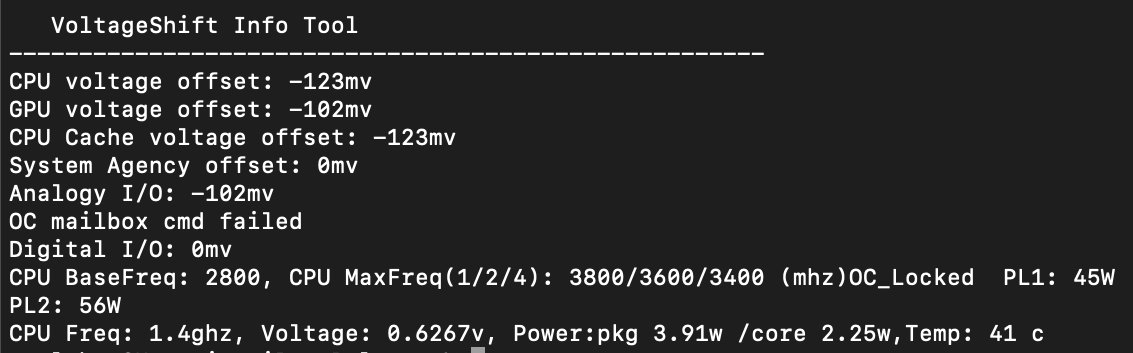Hello - The UEFI variables listed here are not required for Undervolting. In my experience, the variables mentioned for BIOS-level undervolts in the linked thread do not actually result in an undervolt. It is better to use Throttlestop (Windows) and VoltageShift (macOS) to set the offsets on bootup - no UEFI variable modification required for undervolting purposes.
You'll need to compile VoltageShift using Xcode, not Terminal. The app and kext need to be signed by your Xcode installation to run exclusively on that machine. There are instructions in the forked copy of VoltageShift on how to do so.