You are using an out of date browser. It may not display this or other websites correctly.
You should upgrade or use an alternative browser.
You should upgrade or use an alternative browser.
[Guide] Dell XPS 13 9360 on MacOS Sierra 10.12.x - LTS (Long-Term Support) Guide
- Thread starter bozma88
- Start date
- Status
- Not open for further replies.
- Joined
- Oct 23, 2016
- Messages
- 327
- Motherboard
- HP EliteBook 1030 G1 (Clover)
- CPU
- m7-6Y75
- Graphics
- HD515, 3200x1800
Problem solved. See POSTOff topic, but the DW1820A (BCM4350) works on the XPS 15 (9560) with either AirPortBrcm4360 or AirPortBrcmNIC (not AirPortBrcmNIC-MFG - looks like a debug version). 80 MHz channels work properly with country code #a (set brcmfx-country=#a). Occasional "32KHz LPO Clock not running" panic occurs with AirPortBrcmNIC; it looks like this wasn't present in AirPortBrcm4360, so patching this out should be fine (E8 23 88 D4 FF → 90 90 90 90 90).
Edit: Rebooting from Linux (with the OSS kernel driver brcmfmac) causes WiFi to break in macOS (no networks are found; fixed by a cold boot). Perhaps this might be the same issue 9360 users are experiencing (but without a cold boot fix)?
M.2 (single-sided type) Wi-Fi/Bluetooth Solution.
Must cold boot is an PCI configuration space register Problem, I'll working on it in the future.
PS: you dont use forum quote, so I cannot receive your POST immediately.
BTW: The diff checker url shows you disassemble AirPortBrcmNIC, but I don't know which disassemble tool would generate those output? Which disassembler do you use? Personally, I only use otool.
Last edited:
RehabMan
Moderator
- Joined
- May 2, 2012
- Messages
- 181,016
- Motherboard
- Intel DH67BL
- CPU
- i7-2600K
- Graphics
- HD 3000
- Mac
- Mobile Phone
Problem solved. See POST
M.2 (single-sided type) Wi-Fi/Bluetooth Solution.
Link:
https://www.tonymacx86.com/threads/m-2-single-sided-type-wi-fi-bluetooth-solution.251676/
(I don't know why you're spamming without even providing the actual link).
- Joined
- Mar 10, 2018
- Messages
- 9
- Motherboard
- Dell XPS 13 9360 (Clover UEFI)
- CPU
- i7 8550
- Graphics
- Intel HD 620
- Mac
- Mobile Phone
10.3.5 broke screen lightning on my machine - after rebuilding caches everything worked fine
Last edited:
- Joined
- Apr 1, 2013
- Messages
- 421
- Motherboard
- Dell XPS 13 (9360)
- CPU
- i7-8550u (8th Generation) Kalby Lake - R
- Graphics
- Intel UHD 620
- Mac
10.3.5 broke screen lightning on my machine - after rebuilding caches everything worked fine
Did you in terminal:
sudo kextcache -i /
- Joined
- Mar 10, 2018
- Messages
- 9
- Motherboard
- Dell XPS 13 9360 (Clover UEFI)
- CPU
- i7 8550
- Graphics
- Intel HD 620
- Mac
- Mobile Phone
Yup
- Joined
- Feb 1, 2011
- Messages
- 56
- Motherboard
- Dell XPS 13 9360
- CPU
- Intel i7 8550U
- Graphics
- Intel UHD 620
I'm having trouble installing HS. I can boot to the installer screen, but my SSD doesn't show up as a target drive.
I'm using the-darkvoid's clover folder (attached - copied from usb stick).
My SSD is a Hynix 500GB. (PC300 NVMe SK hynix 512GB as per windows system info).
Is it possible that I still need the class-code spoof for the HS installer to recognize the drive?
Also @the-darkvoid the shell64U.efi in your current clover folder on GitHub doesn't contain the setup_var command. I had to rename DVMT.efi to shell64U.efi (as per your instruction in another post) to be able to edit CGF Lock and DVMT values - not sure if it was intentional on your part, but there is no instruction to do so in your readme.
Also, I had to add a boot entry in the bios for my usb stick to be recognized at a boot option. Not sure if this is a common thing or I have a parameter incorrect in my bios settings. I did follow the first post here to configure it, but i haven't gone back to see if I made any errors.

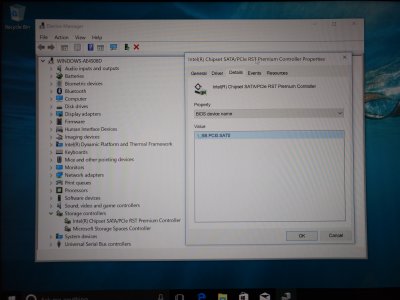
I'm using the-darkvoid's clover folder (attached - copied from usb stick).
My SSD is a Hynix 500GB. (PC300 NVMe SK hynix 512GB as per windows system info).
Is it possible that I still need the class-code spoof for the HS installer to recognize the drive?
Also @the-darkvoid the shell64U.efi in your current clover folder on GitHub doesn't contain the setup_var command. I had to rename DVMT.efi to shell64U.efi (as per your instruction in another post) to be able to edit CGF Lock and DVMT values - not sure if it was intentional on your part, but there is no instruction to do so in your readme.
Also, I had to add a boot entry in the bios for my usb stick to be recognized at a boot option. Not sure if this is a common thing or I have a parameter incorrect in my bios settings. I did follow the first post here to configure it, but i haven't gone back to see if I made any errors.

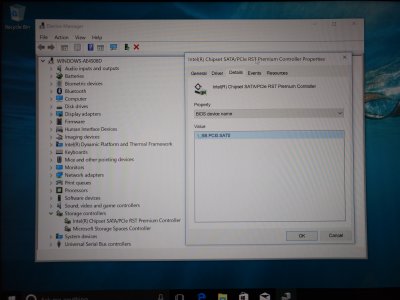
Attachments
RehabMan
Moderator
- Joined
- May 2, 2012
- Messages
- 181,016
- Motherboard
- Intel DH67BL
- CPU
- i7-2600K
- Graphics
- HD 3000
- Mac
- Mobile Phone
I'm having trouble installing HS. I can boot to the installer screen, but my SSD doesn't show up as a target drive.
I'm using the-darkvoid's clover folder (attached - copied from usb stick).
My SSD is a Hynix 500GB. (PC300 NVMe SK hynix 512GB as per windows system info).
Is it possible that I still need the class-code spoof for the HS installer to recognize the drive?
Also @the-darkvoid the shell64U.efi in your current clover folder on GitHub doesn't contain the setup_var command. I had to rename DVMT.efi to shell64U.efi (as per your instruction in another post) to be able to edit CGF Lock and DVMT values - not sure if it was intentional on your part, but there is no instruction to do so in your readme.
Also, I had to add a boot entry in the bios for my usb stick to be recognized at a boot option. Not sure if this is a common thing or I have a parameter incorrect in my bios settings. I did follow the first post here to configure it, but i haven't gone back to see if I made any errors.
View attachment 334864
View attachment 334863
Read here regarding special patching for Hynix:
https://github.com/RehabMan/patch-nvme
- Joined
- Feb 1, 2011
- Messages
- 56
- Motherboard
- Dell XPS 13 9360
- CPU
- Intel i7 8550U
- Graphics
- Intel UHD 620
Read here regarding special patching for Hynix:
https://github.com/RehabMan/patch-nvme
Sorry, I'm trying to wrap my head around what is needed, but I'm still confused.
I need to run patch_nvme.sh directing to config_patches.plist then the resulting kext output goes into Clover/.../Other folder in the USB drive?
And I should run it in terminal from the loaded installer on USB so that it is patching based on the correct OS version?
Last edited:
- Joined
- Mar 14, 2018
- Messages
- 68
- Motherboard
- Asrock x299 Mini-ITX
- CPU
- i9-10980XE
- Graphics
- Radeon VII
- Mac
- Mobile Phone
Just a heads about the quirks of the thunderbolt port eGPU's on the Dell XPS13 9360.
Apparently, the WiFi circuit and Thunderbolt circuits share electricity. When they're both being used, the thunderbolt port will drop out. This is either because there isn't enough electricity to run them both, OR the BIOS or drivers are configured incorrectly. What I do know, is that (under Win10, at least), my external GPU connected to the thunderbolt port works reliably only if the WiFi is turned off! I stupidly didn't think to bookmark the page/website where this was finally discovered, but I can confirm this "solution" works.
As for MacOS, there are additional issues, such as hackintosh thunderbolt functionality issues, and the fact I have an nVidia card instead of AMD, which is what Apple prefers. There are workarounds for real Macbooks, but I'll update you, if I get it working on my XPS13 hackintosh.
Apparently, the WiFi circuit and Thunderbolt circuits share electricity. When they're both being used, the thunderbolt port will drop out. This is either because there isn't enough electricity to run them both, OR the BIOS or drivers are configured incorrectly. What I do know, is that (under Win10, at least), my external GPU connected to the thunderbolt port works reliably only if the WiFi is turned off! I stupidly didn't think to bookmark the page/website where this was finally discovered, but I can confirm this "solution" works.
As for MacOS, there are additional issues, such as hackintosh thunderbolt functionality issues, and the fact I have an nVidia card instead of AMD, which is what Apple prefers. There are workarounds for real Macbooks, but I'll update you, if I get it working on my XPS13 hackintosh.
- Status
- Not open for further replies.
Copyright © 2010 - 2024 tonymacx86 LLC
