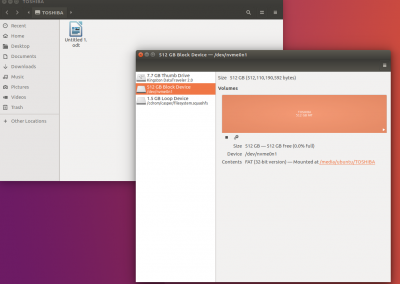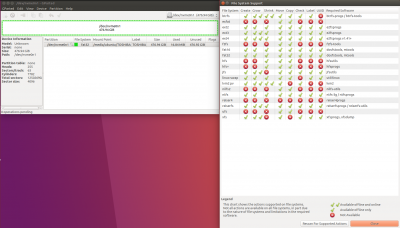- Joined
- Feb 12, 2016
- Messages
- 42
- Motherboard
- Intel NUC8i7BEH
- CPU
- i7-8559U
- Graphics
- Iris Plus 655
It is not an active EC.
It returns zero from _STA. That means "not present".
Read ACPI spec.
Your real EC is here:
Ah balls, when I saw PNP0C09 I figured ACPI was just rejecting my EC, rookie mistake. Thanks for bearing with me.
Not true.
In the case of sleep over 8 hours there are numerous dark wakes during that time frame, followed by some checks, followed by re-enter to sleep.
Even with -darkwake=0 ?