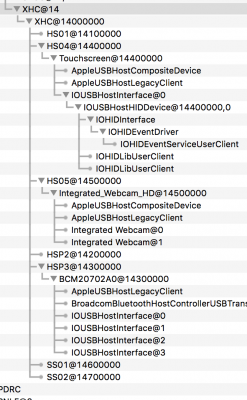- Joined
- Jun 25, 2011
- Messages
- 179
- Motherboard
- Dell XPS 13 9360/(Clover v.4411)
- CPU
- Intel Skylake i7-7500U 2.70GHz (Kaby Lake)
- Graphics
- Intel Iris 620 3200 x 1800
- Mac
- Mobile Phone
@adrians I was not able to get any other screen resolution with that patch, stuck at 3200! With ......0004. I reverted to 0x19160000 and immediately was presented with a better screen resolution and no glitches. Although for initial install I needed to use 0004 otherwise the screen would go black on the QHD screen with only using the 0x1916000 and not come back on.I've tried both
0x19160004
and
0x19160000
I was only able to change the resolution settings with 0x19160000 with the QHD display, but I'm going to try 0x19160004 with the patch that you posted.
Last edited: