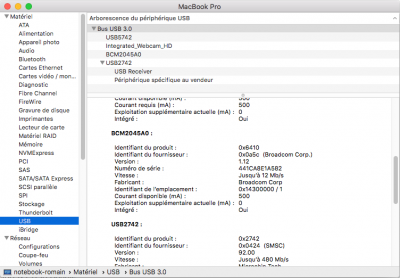- Joined
- Dec 12, 2017
- Messages
- 8
- Motherboard
- Dell XPS 13 9360
- CPU
- i5-8250U (8th Gen)
- Graphics
- Intel UHD Graphics 620
- Mobile Phone
Search Insydeh20 DVMT patching or something like that in this forum (sorry can't really remember which one), after u read the 1st post in this thread regarding the DVMT patching. Search result should returns a guide that can be loosely followed to do the patching.
Note that the Shell64U.efi which has setup_var functionality is not included in Clover by default.
DVMT.efi has the setup_var command, replace your Shell64U.efi with it and start the EFI Shell through Clover tools.
Thanks, guys, the installer now boots but it's not recognizing my NVME drive, It's the SK Hynix PC3000 256GB NVME drive. I've done about an hours worth of Google searching, there seems to be several different ways to get the installer to recognize, is there a surefire way of making it work?
Thanks.