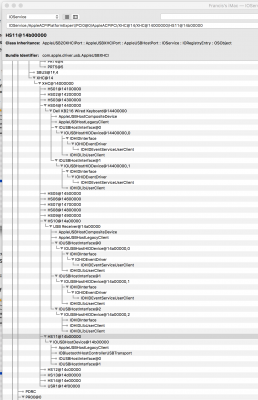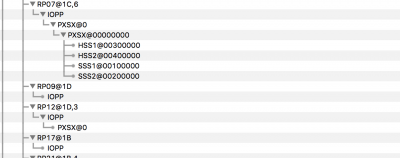RehabMan
Moderator
- Joined
- May 2, 2012
- Messages
- 181,056
- Motherboard
- Intel DH67BL
- CPU
- i7-2600K
- Graphics
- HD 3000
- Mac
- Mobile Phone
Thanks RehabMan!
I reduced the ports to 18:
Code:<string>change 15 port limit to 18 in XHCI kext (credit FredWst)</string>
removing all the port limitation from <key>KernelAndKextPatches</key> will break the configuration since I do have more than 15 ports (default).
Just curious, what will be the consequence of keeping 26 port limitation? consuming extra power which I don't need? will it cause system instability?
Thanks!
Wrong.
The entire goal is to inject only up to 15 ports, then remove any port limit patch.
Using the port limit patch results in instability (it causes a fixed size array to be written beyond its bounds).
You must sacrifice ports to be within the 15-port limit.