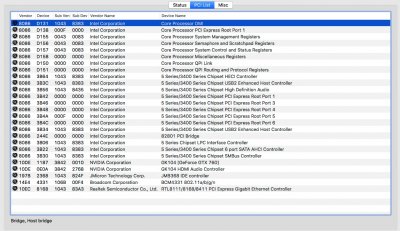- Joined
- Sep 25, 2015
- Messages
- 280
- Motherboard
- z390
- CPU
- 7700K
- Graphics
- RX580
- Mac
- Classic Mac
there are two options buddy if first doesn't work try other oneHi all. Please, explain me. Bluetooth is formally work, but it didn't find any devices near. Whats wrong? I using Clover (3292) BT injection method (BrcmBluetoothInjector.kext) by RehabMan. OS X 10.11.1
Device 94352HMB
Thanks.
Install BrcmPatchRAM2.kext+BrcmFirmwareRepo.kext. Remove BrcmBluetoothInjector.kext.
edit