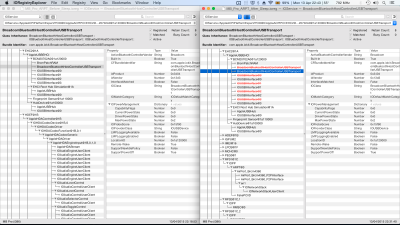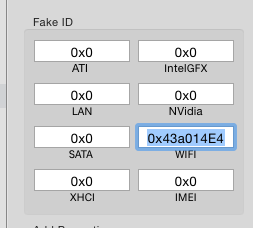I hace the Azurware AW-CE123H (BCM94352) card, when I apply the DSDT patch it comes up with error name already exists in scope (_DSM), anyone has an idea how to fix that, see my DSDT.dsl and DSDT.aml file and the patch below,
# Maintained by: toleda for: github.com/toleda/wifi
# File: arpt3-bcm4352_v2.0.txt
# Credit: PikeRAlpha
#
# Broadcom BCM4352 WiFi dsdt edits
# Verify IOReg/pci14e4 device @1C,3/RP04, otherwise, edit patch file:
# Find: RP04
# Replace All: name (name = IOReg/pci14e4 device name, RP01, BR01, PEX1, etc.)
#
# If no PXSX, manually add Device (ARPT) after Name (_ADR, 0x001C000x) to dsdt and
# edit patch file:
# Find: PXSX
# Replace All: ARPT
# dsdt edit looks like:
# Device (name)
# {
# Name (_ADR, 0x001C000x)
# Device (ARPT)
#
# 1. Insert device ARPT dsdt injection
into device Label PXSX parent_label RP04 replace_content begin
Name (_ADR, Zero)\n
Name (_SUN, One)\n
Name (_PRW, Package (0x02) {0x09,0x04})\n
Method (_DSM, 4, NotSerialized)\n
{\n
If (LEqual (Arg2, Zero)) { Return (Buffer() { 0x03 } ) }\n
Return (Package()\n
{\n
"AAPL,slot-name", "AirPort",\n
"built-in", Buffer () {0x00},\n
"device_type", "AirPort",\n
"model", "Broadcom BCM4352 802.11 a/b/g/n/ac Wireless Network Controller",\n
"name", "AirPort Extreme",\n
"compatible","pci14e4,43a0"\n
})\n
}\n
end;
into definitionblock code_regex . insert
begin Store ("arpt3-bcm4352_v2.0 dsdt edits, github.com/toleda", Debug) end