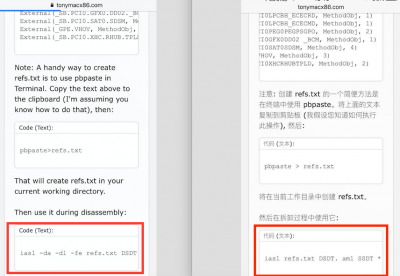Hi guys, I'm experiencing a problem with an OS X (10.11.6 El Capitan) installation on a HP 2570p notebook, I've followed the RehabMan's guide (
https://www.tonymacx86.com/threads/...book-using-clover-uefi-hotpatch-10-11.189416/) verbatim (or so I think) now I have a mostly fully functional hackintosh

(thank you RehabMan and Hackintosh community!)
However there is a small issue that I've encountered, whenever I insert an USB drive (USB key, USB hard drive) to any USB 3.0 port on my notebook (this HP has 2 USB 3.0 and 1 USB 2.0 ports) OS X tells me (trough a notification on the top right area of the screen) : "USB Device needs Power" and if I look at the /private/var/log/system.log file trough Console.app I see this: "Sep 4 20:32:39 HP kernel[0]: 010511.333499 DataTraveler 3.0@1a120000: IOUSBHostDevice::setConfigurationGated: 300mA of bus current is not available" or similar messages with different names according to the manufacturer/model of the USB device (Lexar, SanDisk etc..)
I've also tried using the USBHubPowerFix kext by mkhon (
https://github.com/mkhon/USBHubPowerFix) but even though I get the "
kUSBConfigurationCurrentOverride" entry in ioreg output it seems that it isn't solving my problem..
The issue doesn't (always) happen with the single USB 2.0 port ..
Another strange thing is that if I insert an USB device to a USB 3.0 port before powering on the laptop the device is detected and mounted, on the contrary if I connect it after the system booted then it isn't recognised (not even in system.log) :-/
Sorry if this is the wrong place to post but since my issue is related to USB i thought that was the best place..