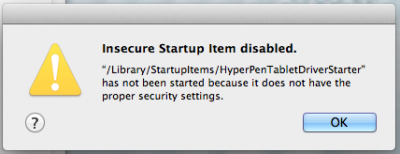- Joined
- Mar 7, 2013
- Messages
- 103
- Motherboard
- Z77X-UD5H
- CPU
- i5-3570k
- Graphics
- GTX 760 SC
- Mac
- Classic Mac
- Mobile Phone
Z77X-UD5H
i5 3570K
HD4000
2x8GB 1600MHz RAM
10.8.3
I had my system up and running well and decided I wanted a bluetooth keyboard and Magic Mouse. I had those up and running fine without any issues. Then the bluetooth keyboard disconnected and was being difficult, so I plugged my Apple wired USB keyboard into the front USB 3.0 port that had been working fine and my screen decided to do this:

Several users have reported this same issue, but only before the most current version of Multibeast. I have reviewed my BIOS settings and nothing has changed. My temporary fix is to put the computer to sleep with Command-Option-Eject. Upon wake up I can sometimes use the computer, but the graphics are hugely distorted only showing the upper left portion of the screen.



Yet the unit reads my graphics as all working properly.
The only other things that let me know what is going on are the Debug LED Codes. Even when the screen is scrambled it reads A0 which is normal. After I wake from sleep to resolve the screen it reads D3 (not sure why they don't use a lower case d. it looks like a 0) The code states that some of the architecture is not available.


I have reloaded Multibeast without success. The issue seemed to come from nowhere and I can't seem to find a fix. I'd prefer not to reload OSX as I have already migrated all my files over. I'm sure there's a fix and I'm just not searching for the correct terms.
There is an error message that appears on occasion that reads "improper startup" or something to that effect. Saying something in the startup library isn't there. This may be the key. But I have not been able to use the computer long enough to search the library for this. It will freeze on occasion and other graphics issues are keeping me from using the unit.
i5 3570K
HD4000
2x8GB 1600MHz RAM
10.8.3
I had my system up and running well and decided I wanted a bluetooth keyboard and Magic Mouse. I had those up and running fine without any issues. Then the bluetooth keyboard disconnected and was being difficult, so I plugged my Apple wired USB keyboard into the front USB 3.0 port that had been working fine and my screen decided to do this:

Several users have reported this same issue, but only before the most current version of Multibeast. I have reviewed my BIOS settings and nothing has changed. My temporary fix is to put the computer to sleep with Command-Option-Eject. Upon wake up I can sometimes use the computer, but the graphics are hugely distorted only showing the upper left portion of the screen.



Yet the unit reads my graphics as all working properly.
The only other things that let me know what is going on are the Debug LED Codes. Even when the screen is scrambled it reads A0 which is normal. After I wake from sleep to resolve the screen it reads D3 (not sure why they don't use a lower case d. it looks like a 0) The code states that some of the architecture is not available.


I have reloaded Multibeast without success. The issue seemed to come from nowhere and I can't seem to find a fix. I'd prefer not to reload OSX as I have already migrated all my files over. I'm sure there's a fix and I'm just not searching for the correct terms.
There is an error message that appears on occasion that reads "improper startup" or something to that effect. Saying something in the startup library isn't there. This may be the key. But I have not been able to use the computer long enough to search the library for this. It will freeze on occasion and other graphics issues are keeping me from using the unit.