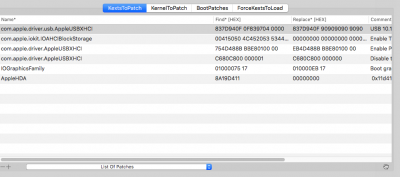- Joined
- Jun 30, 2018
- Messages
- 10
- Motherboard
- Lenovo Y50-70(clover)
- CPU
- Intel i7-4720HQ
- Graphics
- GTX 860m/Intel HD 4600
Hi, RehabMan, I'm facing a little issue with graphics on High Sierra 10.13.5 actually when I use external monitor in legacy boot mode my laptop shuts off. If I use in uefi then external monitor supports but then it has boot logo glitch moreover I cannot run applications(Spotify,chrome,pycharm and etc) at 1080p because in some applications when you open it then it glitches. *Only works at 1600x900 resolution.please help ..
summary:
Boot logo glitch is everywhere in legacy as well as uefi.
External monitor doesn't work and force my laptop to shut down in legacy mode.
can't use full resolution of laptop(1080p) glitches when opening application only* but works at 1600x900 resolution.
I'm attaching my config.plist and kext folder snap shot in the attachment please help me out I'm smashing my head since past 2 months.
summary:
Boot logo glitch is everywhere in legacy as well as uefi.
External monitor doesn't work and force my laptop to shut down in legacy mode.
can't use full resolution of laptop(1080p) glitches when opening application only* but works at 1600x900 resolution.
I'm attaching my config.plist and kext folder snap shot in the attachment please help me out I'm smashing my head since past 2 months.