HE'S ALIVE

!!! MONTEREY IS ALIVE (iMac 19,2). Thank's you guys !!!!!!!!
@wstrohm : Took your Hail Mary's EFI folder (who doesn't work for me), put my first Config.plist inside (I could install Monterey but after, all the problems appeared, so give it a try. I corrected some things inside of course).
There is no kext/drivers, etc, but did install and...works for now !!! Check some USB, wifi : working, 1 ethernet only.
(do I keep your USBPorts.kext if it's working, or replace by the USBMap that I used ?)
Now i've go to put all the kext, drivers (scared

).
And repair the glitches on 1 of my screen (Display Port. Using 2 DP and a DVI. Doing the same with Big Sur... and did on Catalina a while ago, then disappear, don't know why/how).
And all my windows are gone when I'm logging, even with the box "Open items automatically when you log" checked. Do the same with My Big Sur (OK on Catalina), quite annoying.
If you have ideas about these 2 things...
@wstrohm Funny, "Killer E2500" is working fine with AherosE2200Ethernet.kext, on Catalina and Big Sur. (gonna replace with yours and see.)
Crossed fingers for the rest.
My BIOS is as updated as it can be.
Thxs again.
I'll put my last working EFI, when everything will be OK.

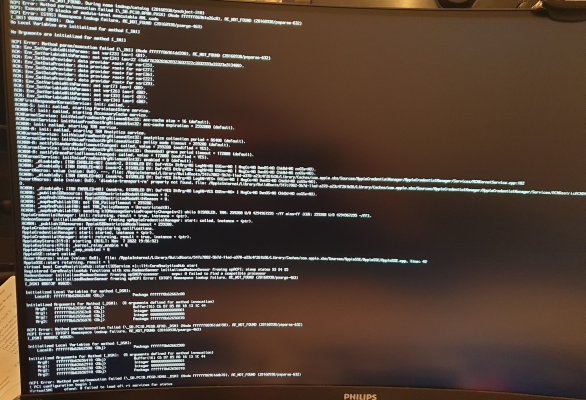


 What is your BIOS setup? Are you using the
What is your BIOS setup? Are you using the