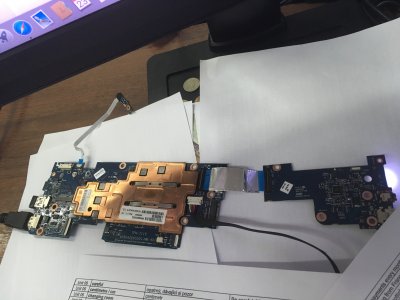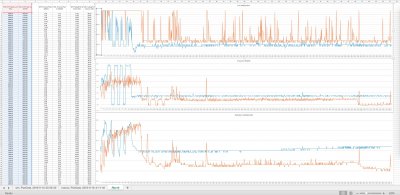at the first I want to thank you for helping.
What you are doing for hack community is priceless.
You're using ig-platform-id 0x16260006, but 0x161e0000, 0x161e0001, 0x161e0101 are other possibilities (and seem to match your device-id).
I tried
ig-platform:
0x16260006 -works / 1536mb vmem / low gpu performance
0x16160006-works / 1536mb vmem / low gpu performance
0x16160000-works / 1024mb vmem / low gpu performance
0x161e0000-works / 1024mb vmem / low gpu performance
0x161e0001- black screen

0x161e0101- boot / 7mb vmem / no qe/ce
smbios:
macbook8,1 -works
macbookair7,2 - works
macbookpro12,1 -works
I patched via hexeditor AppleIntelBDWGraphicsFramebuffer binary for DVMT
Find : 8945C839C7764F
Replace : 8945C839C7EB4F
success
I decided to do patch connector
AppleIntelBDWGraphicsFramebuffer for 0x161e0001 to output via HDMI ,
I found the table:
ig-platform-id = 0x161e0001
0100 1e16 0102 0202 0000 2002 0000 5001 // 34MB BIOS-allocated memory, 21MB frame buffer memory
0000 0060 6c05 0000 6c05 0000 0000 0000 // 1536MB VRAM
0000 0000 0000 0000|0000 0800 0200 0000 = LVDS connector
3002 0000 0105 0900 0004 0000 0710 0000 = DisplayPort connector
ff00 0000 0100 0000 4000 0000 0000 0000 = Disabled / unused VGA connector
0000 0000 0000 0000 0204 0000 0000 0000
0200 0000 0300 0000 00ef 1c0d 0000 0000
but data:
3002 0000 0105 0900 0004 0000 0710 0000 for DisplayPort is just missing in AppleIntelBDWGraphicsFramebuffer binary file, this is my problem.
Note that your display is connected to the 0204 port (a bit strange that it is not LVDS).
it because of this:
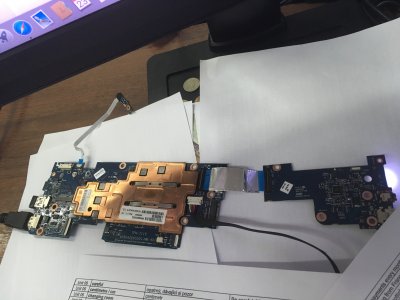
Your files in ACPI/origin are too old to compare against ACPI/patched, so I didn't. You forgot to press F4 as per "Problem Reporting".
it isn't old, it because no battery connected to motherboard and default year in bios/uefi was 2015