- Joined
- Jul 24, 2012
- Messages
- 112
- Motherboard
- Latitude E7450, Clover
- CPU
- I7-5600U
- Graphics
- HD 5500, 1920x1080
2011 Mac Mini (Golden Build) w/ Successful Yosemite Installation. (UPDATED)

I am using Tonymac's Unibeast / Multibeast method and it is working correctly on both builds (for the most part).
- My Clover (Unsuccessful) Installation Attempt: http://www.tonymacx86.com/yosemite-...-clover-usb-wont-load-install-yosemite-3.html
(I would like to solve the Clover Installation, as to have IMessage and Facetime working correctly until it is resolved with Uni/Multibeast.)
My Builds: (CustomMac Mini)
First: [Gigabyte H67N-USB3-B3, Rev 1.0, BIOS F9, Intel i7-3770K, HD 3000, 8GB x2]
System Information:
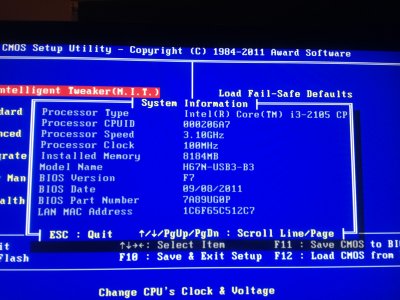
Second: [Gigabyte H61N-USB3, Rev 1.0, BIOS F8, Intel i5-2500K, HD 3000, 4GB x2]
System Information:
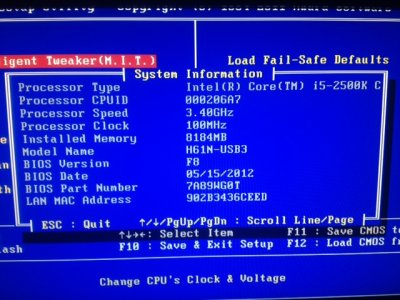
DSDT: I used the F9 / F8 from http://www.tonymacx86.com/11-dsdt-database.html (changed the names to DSDT.aml)
This is my BIOS settings (Same for both builds).

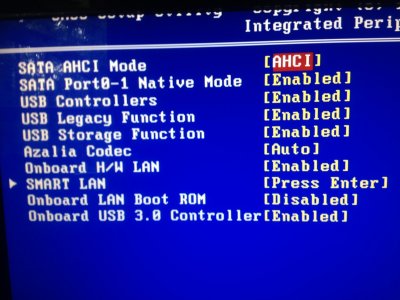
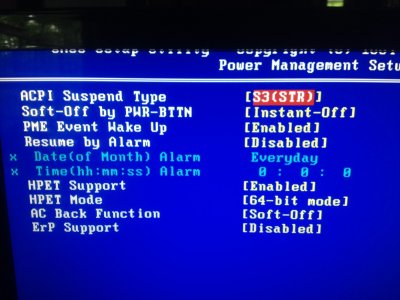
UniBeast (5.0.2) USB Installation: Legacy USB Support enabled.
MultiBeast (Yosemite - 7.1.1) Post-Installation Settings:
Quick Start > UserDSDT (Selected f8 / f9 from tonymac's database)
Driver > Audio > Realtek ALCxxx > ALC889
Driver > Audio > Realtek ALCxxx > Optional HD 3000/HD 4000 HDMI Audio
Driver > Disk > 3rd Party eSata
Driver > Graphics > Intel Graphics Patch For Mixed Configurations (only on H67 build)
Driver > Misc > Fake SMC v6.11.1328
Driver > Misc > USB 3.0 – Universal
Driver > Network > Realtek > RealtekRTL8111 v1.2.2
Driver > System > 10.9.5 AppleACPIPlatform Rollback
Bootloaders > Chimera v.4.0.1
Customize > Boot Options > 1080p Display
Customize > Boot Options > Basic Boot Options
Customize > Boot Options > Generate CPU States
Customize > Boot Options > Hibernate Mode - Desktop
Customize > Boot Options > Kext Dev Mode
Customize > Boot Options > Use KernalCache
Customize > Boot Options > Verbose Boot
Customize > System Defenitions > Mac Pro > Mac Pro 3,1
Customize > Themes > tonymacx86 Black
MultiBeast (Yosemite - 7.1.1) Screenshot:
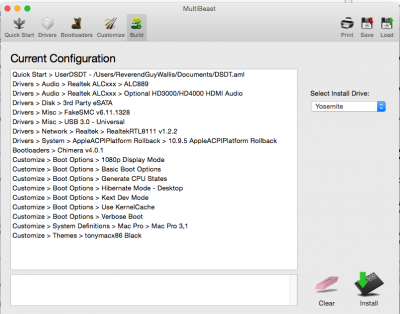
Multibeast Load File (for H61 build settings):
View attachment GB GA-H67N-USB3-B3 Yosemite Success.mb
(Add Graphics Mixed Configure Patch for H67 build)
Conclusions:
The FIRST build (H67)
Working:
- Boots fine when using boot flag "maxmem=15585" (When 16gb ram installed. No boot flags necessary when 4 or 8 gb total ram installed.)
- Dual Screen/Monitor Works with two HDMI outputs
Not Working:
- No HDMI Audio (It Used to work with Previous OS's like Mavericks on both Unibeast/Clover Installations)
The SECOND build (H61)
Working:
- It starts fine only with the USB and the -f boot flag and seems to be working perfectly.
Not Working:
- No HDMI Audio (It Used to work with Previous OS's like Mavericks on both Unibeast/Clover Installations)
- The DVI output does not seem to work.
Notes: This build does NOT have a second HDMI port (the First build does).
I also used the Boot0 error guide for both builds http://www.tonymacx86.com/articles/65706-article-boot0-error-official-guide.html
Going to try this tutorial soon to fix iMessage http://mymac4music.com/2014/09/hackintosh-tutorial-final-–-waking-up-the-lion/
I Need Help With A Couple Things:
1. Can anyone fix the DVI output (on the SECOND build)? (I have a DVI to HDMI cord and a second monitor w/ HDMI)
2. Can anyone Recommend a compatible Graphics card from http://www.tonymacx86.com/wiki/index.php/Graphics_Card_Database that would have 2 HDMI Outputs
Does anyone have any suggestions to resolve these issues and help make Perfect and Updated Golden Builds?

I am using Tonymac's Unibeast / Multibeast method and it is working correctly on both builds (for the most part).
- My Clover (Unsuccessful) Installation Attempt: http://www.tonymacx86.com/yosemite-...-clover-usb-wont-load-install-yosemite-3.html
(I would like to solve the Clover Installation, as to have IMessage and Facetime working correctly until it is resolved with Uni/Multibeast.)
My Builds: (CustomMac Mini)
First: [Gigabyte H67N-USB3-B3, Rev 1.0, BIOS F9, Intel i7-3770K, HD 3000, 8GB x2]
System Information:
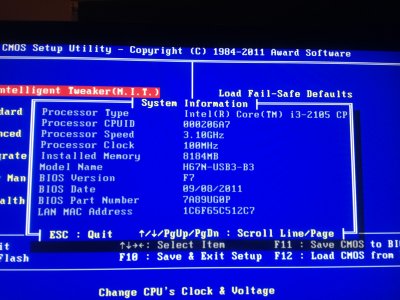
Second: [Gigabyte H61N-USB3, Rev 1.0, BIOS F8, Intel i5-2500K, HD 3000, 4GB x2]
System Information:
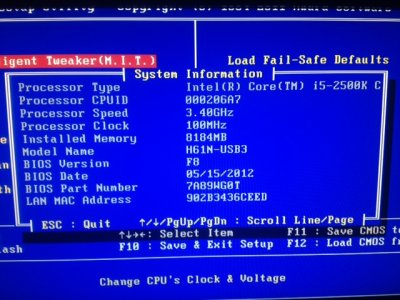
DSDT: I used the F9 / F8 from http://www.tonymacx86.com/11-dsdt-database.html (changed the names to DSDT.aml)
This is my BIOS settings (Same for both builds).

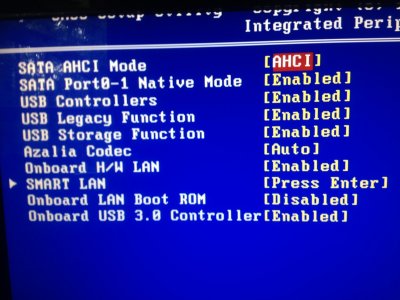
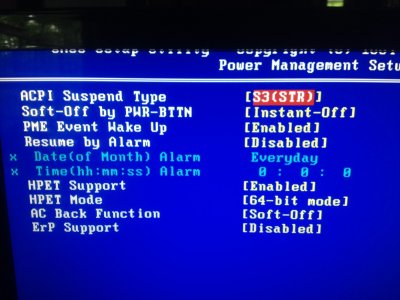
UniBeast (5.0.2) USB Installation: Legacy USB Support enabled.
MultiBeast (Yosemite - 7.1.1) Post-Installation Settings:
Quick Start > UserDSDT (Selected f8 / f9 from tonymac's database)
Driver > Audio > Realtek ALCxxx > ALC889
Driver > Audio > Realtek ALCxxx > Optional HD 3000/HD 4000 HDMI Audio
Driver > Disk > 3rd Party eSata
Driver > Graphics > Intel Graphics Patch For Mixed Configurations (only on H67 build)
Driver > Misc > Fake SMC v6.11.1328
Driver > Misc > USB 3.0 – Universal
Driver > Network > Realtek > RealtekRTL8111 v1.2.2
Driver > System > 10.9.5 AppleACPIPlatform Rollback
Bootloaders > Chimera v.4.0.1
Customize > Boot Options > 1080p Display
Customize > Boot Options > Basic Boot Options
Customize > Boot Options > Generate CPU States
Customize > Boot Options > Hibernate Mode - Desktop
Customize > Boot Options > Kext Dev Mode
Customize > Boot Options > Use KernalCache
Customize > Boot Options > Verbose Boot
Customize > System Defenitions > Mac Pro > Mac Pro 3,1
Customize > Themes > tonymacx86 Black
MultiBeast (Yosemite - 7.1.1) Screenshot:
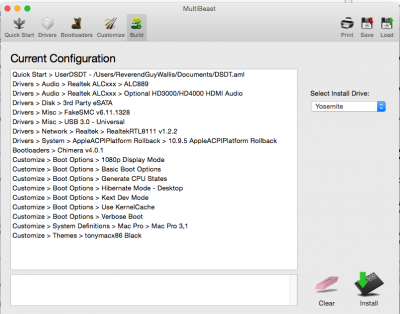
Multibeast Load File (for H61 build settings):
View attachment GB GA-H67N-USB3-B3 Yosemite Success.mb
(Add Graphics Mixed Configure Patch for H67 build)
Conclusions:
The FIRST build (H67)
Working:
- Boots fine when using boot flag "maxmem=15585" (When 16gb ram installed. No boot flags necessary when 4 or 8 gb total ram installed.)
- Dual Screen/Monitor Works with two HDMI outputs
Not Working:
- No HDMI Audio (It Used to work with Previous OS's like Mavericks on both Unibeast/Clover Installations)
The SECOND build (H61)
Working:
- It starts fine only with the USB and the -f boot flag and seems to be working perfectly.
Not Working:
- No HDMI Audio (It Used to work with Previous OS's like Mavericks on both Unibeast/Clover Installations)
- The DVI output does not seem to work.
Notes: This build does NOT have a second HDMI port (the First build does).
I also used the Boot0 error guide for both builds http://www.tonymacx86.com/articles/65706-article-boot0-error-official-guide.html
Going to try this tutorial soon to fix iMessage http://mymac4music.com/2014/09/hackintosh-tutorial-final-–-waking-up-the-lion/
I Need Help With A Couple Things:
1. Can anyone fix the DVI output (on the SECOND build)? (I have a DVI to HDMI cord and a second monitor w/ HDMI)
2. Can anyone Recommend a compatible Graphics card from http://www.tonymacx86.com/wiki/index.php/Graphics_Card_Database that would have 2 HDMI Outputs
Does anyone have any suggestions to resolve these issues and help make Perfect and Updated Golden Builds?
