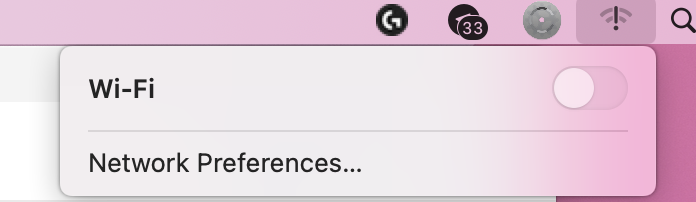2022-08-02 02:04:39 +0800 Sleep Entering Sleep state due to 'Idle Sleep':TCPKeepAlive=inactive Using AC (Charge:0%) 15 secs
2022-08-02 02:04:54 +0800 DarkWake DarkWake from Normal Sleep [CDNP] : due to XDCI CNVW RP09 RP05 RP08/ Using AC (Charge:0%) 46 secs
2022-08-02 02:05:40 +0800 Sleep Entering Sleep state due to 'Maintenance Sleep':TCPKeepAlive=inactive Using AC (Charge:0%)
2022-08-02 09:40:02 +0800 Sleep Entering Sleep state due to 'Idle Sleep':TCPKeepAlive=active Using AC (Charge:0%)
2022-08-02 09:40:16 +0800 DarkWake DarkWake from Normal Sleep [CDN] : due to XDCI CNVW RP09 RP05 RP08/ Using AC (Charge:0%) 47 secs
2022-08-02 09:41:03 +0800 Sleep Entering Sleep state due to 'Maintenance Sleep':TCPKeepAlive=active Using AC (Charge:0%)
2022-08-02 13:03:23 +0800 Sleep Entering Sleep state due to 'Idle Sleep':TCPKeepAlive=active Using AC (Charge:0%)
2022-08-02 13:03:36 +0800 DarkWake DarkWake from Normal Sleep [CDN] : due to XDCI CNVW RP09 RP05 RP08/ Using AC (Charge:0%) 45 secs
2022-08-02 13:04:21 +0800 Sleep Entering Sleep state due to 'Maintenance Sleep':TCPKeepAlive=active Using AC (Charge:0%)