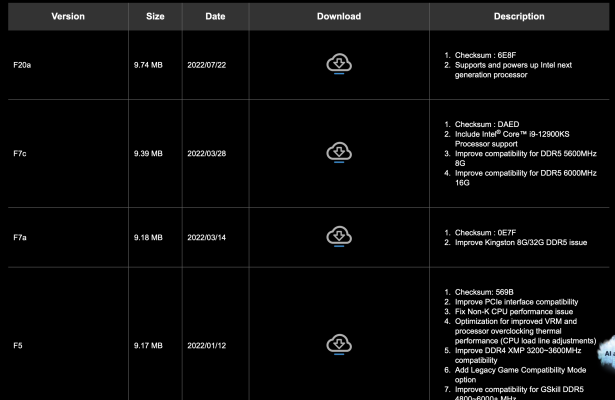CaseySJ
Moderator
- Joined
- Nov 11, 2018
- Messages
- 22,208
- Motherboard
- Asus ProArt Z690-Creator
- CPU
- i7-12700K
- Graphics
- RX 6800 XT
- Mac
- Classic Mac
- Mobile Phone
I used your EFI folder to boot the Monterey installer on my system, and it also failed. Then I changed the USB configuration and it worked.
Please try the attached config.plist as-is (no changes). This will enable all USB 2.0 ports and none of the USB 3.0 ports, which is okay. Your USB 3.0 flash drive will operate at USB 2.0 speeds.
Once installation is complete, it will be absolutely necessary to create a USB port map.
Please try the attached config.plist as-is (no changes). This will enable all USB 2.0 ports and none of the USB 3.0 ports, which is okay. Your USB 3.0 flash drive will operate at USB 2.0 speeds.
Once installation is complete, it will be absolutely necessary to create a USB port map.