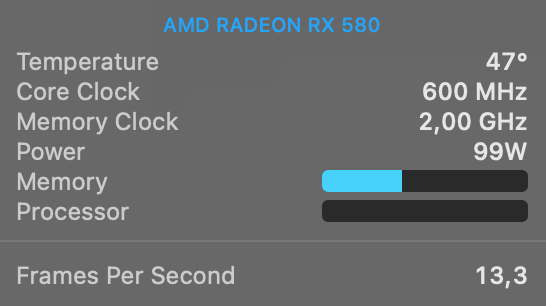- Joined
- Oct 18, 2020
- Messages
- 234
- Motherboard
- Asus ProArt Z690 Creator
- CPU
- i9-13900K
- Graphics
- RX 6900 XT
Hello,I also found that updating the BIOS to F8 completely solved the noise issue for me. Without changing these settings. And I tried to install the F20b BIOS, there were options for setting this noise, but the macOS with this BIOS does not boot.
That's because on BIOS F20x (F20a, F20b & now plain F20), you must enable SetupVirtualMap in Opencore in order to be able to boot macOS.