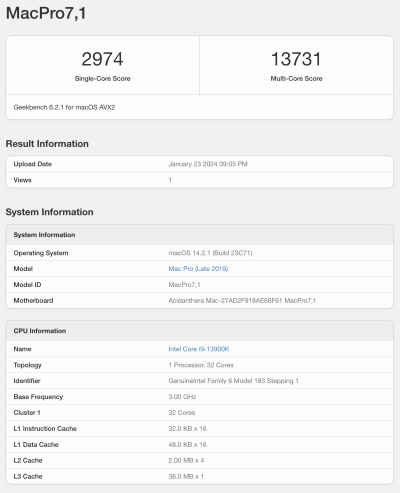- Joined
- May 21, 2021
- Messages
- 18
- Motherboard
- Gigabyte Z690 Aero G DDR4
- CPU
- i9-13900K
- Graphics
- RX 6900 XTXH
- Mac
The company (started by Eric Migicovsky, the founder of Pebble) recently made headlines over enabling iMessage via app. In response, Apple has cut them off and started banning associated hardware via S/N. I have never touched Beeper Mini, but it's possible that Apple has gone through and audited something in their systems to do this.The Messages app on my system is still working (Ventura and Sonoma). I haven’t heard of “Beeper Mini”.
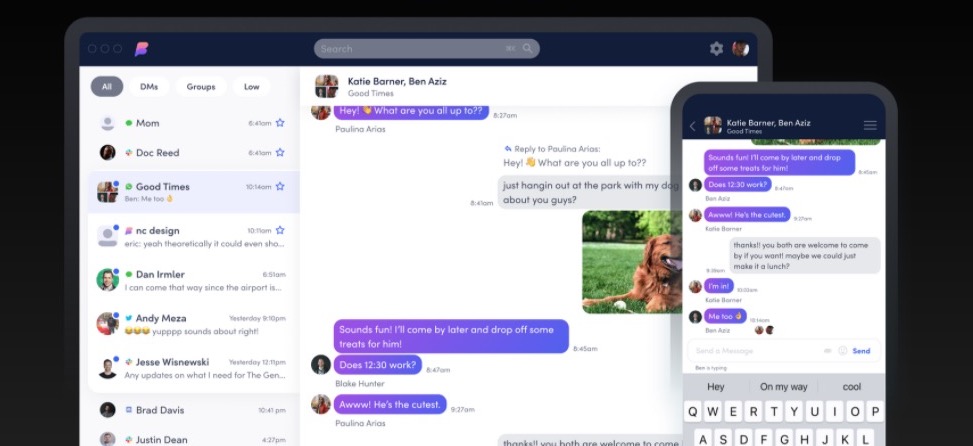
Beeper users say Apple is now blocking their Macs from using iMessage entirely | TechCrunch
The Apple-versus-Beeper saga is not over yet it seems, even though the iMessage-on-Android Beeper Mini was removed from the Play Store last week. Now,

Beeper Mini fix may have caused user Macs to be banned from iMessage
Beeper mini users who used their hardware to register their app with Apple's iMessage network may find their Mac blocked from the service instead, in what could be retaliation against the use of the controversial messaging app.
Thanks, I was confused because Apple has changed the language on that "Check Coverage" page over the years, and I saw different variations ("Unable to check coverage," etc).This is actually correct. We want the warranty coverage check to fail, which means we’re not reusing someone else’s real-Mac serial number.
What would you recommend, @CaseySJ (besides calling Apple, which I suppose is a last-resort option)? What are the ramifications if I change my S/N and other platform info (without reinstalling MacOS)?
Last edited: