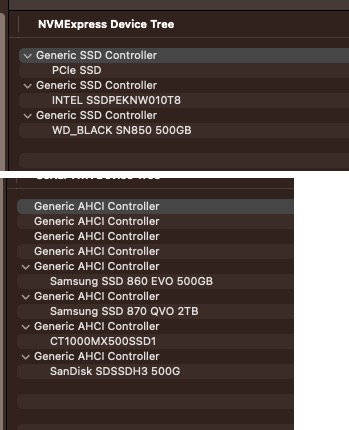CaseySJ
Moderator
- Joined
- Nov 11, 2018
- Messages
- 22,211
- Motherboard
- Asus ProArt Z690-Creator
- CPU
- i7-12700K
- Graphics
- RX 6800 XT
- Mac
- Classic Mac
- Mobile Phone
We see these ACPI parsing errors frequently. They are usually benign, which doesn't mean always benign. It just means we should first look elsewhere.Do you by any chance have ACPI errors during boot? I have some that have always been there and didn't seem to cause a problem. However since this started happening, I notice a pause when it hits them sometimes. It never pauses on them when it is going to boot properly, but it doesn't always pause when it's broken. Let me know if you have anything similar...