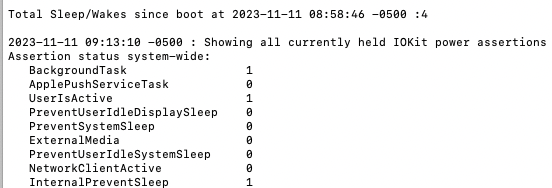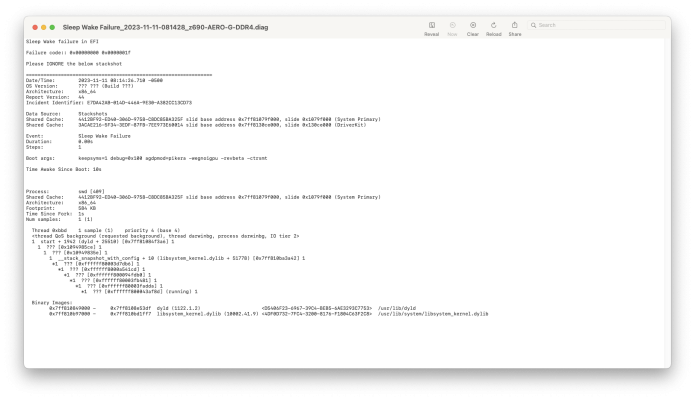Hi
@beelzebozo, I was just coming on here to ask
@CaseySJ a question regarding sleep and wake issues I have battled with my i9-13900KF.
Casey, here's what I suspect: wake from sleep on an i9-13900KF Z790 begins to raise voltage levels.
TESTING RESULTS:
When a p core is undervolted too much and the system is still stable, Ethernet resorts to a self-assigned IP address. I can fix this in bios by adding a voltage offset to a p core. Now, if my theory is correct, Ethernet should come on upon wake (since wake adds voltage).
IT DOES.
Further, in benchmarks like Speedometer 2.1 which bounces between a few P cores, upon wake, it should score higher from added voltage which does not cause thermal throttling (unlike Cinebench would).
IT DOES.
Thus, eventually, waking in the same session causes a KP from too high of voltage (my guess upon these experiences).
CONCLUSION:
I am using CPUFriend, CPUFriendDataProvider with CpuTopologyRebuild. If I disable CpuTopologyRebuild, I can get another wake in however, performance goes down.
I'm guessing we need better frequency vector control in these kexts? It's over my head at this point but I did find an article where a person claimed using (0x09, 0x04) in _PRW for the DSDT.aml would fix everything.
The code would look like this:
I have not tried this since he said to then save the DSDT.aml in the EFI folder - which I do not do at this point. Attached is my EFI if anyone is curious. Maybe something to try.
Any other thoughts from people?