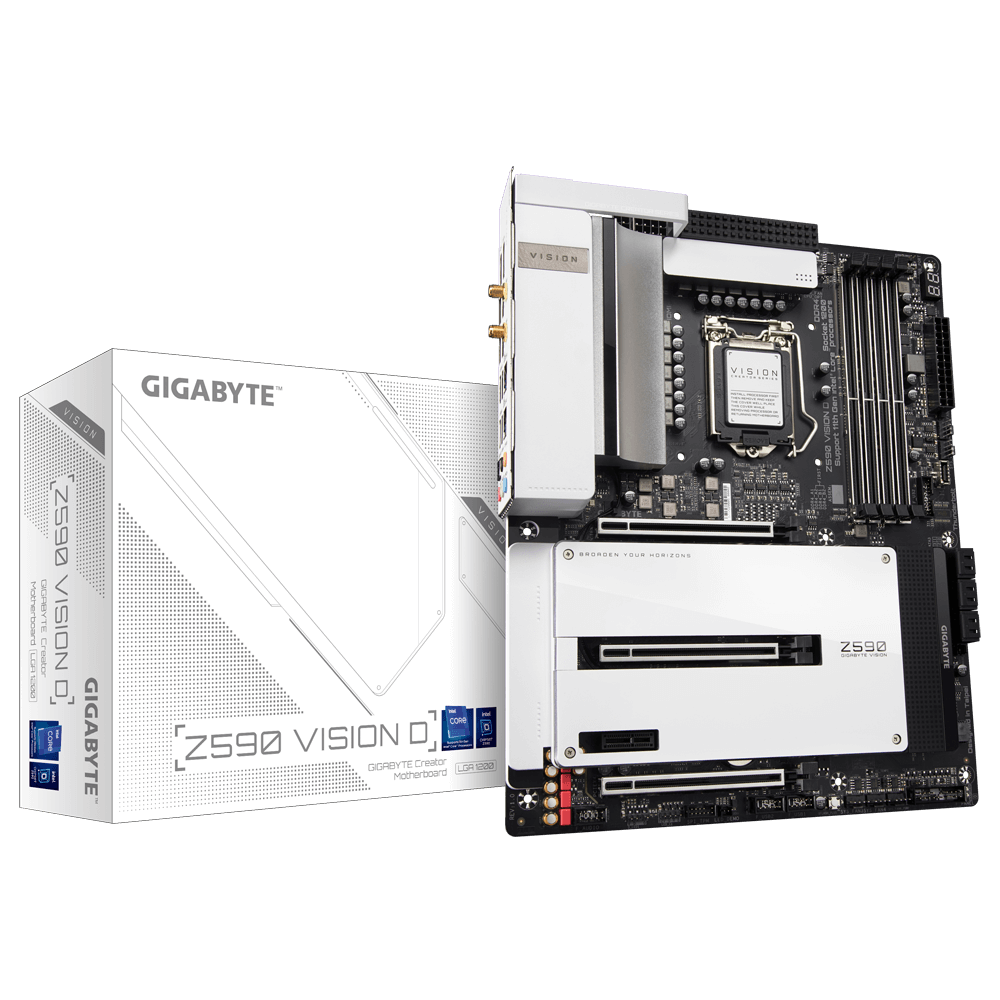Gentlemen,
The successor to our z490 Vision D, aka z590 Vision D has launched, among a slew of other z590 boards.
Lasting Quality from GIGABYTE.GIGABYTE Ultra Durable™ motherboards bring together a unique blend of features and technologies that offer users the absolute ...

www.gigabyte.com
View attachment 504706
Looks nice. I like the white accents and white backplate. Has thunderbolt 4, pcie4.0 on some of the pcie slots and m2 slots. Seems that motherboards across vendors will be different in terms of how many m2 slots have pcie4.0 support (vs just 3.0 support). Same with the pcie slots.
Gigabyte also released a mini itx version of the vision d, the z590i vision d. Comes with 2 thunderbolt ports.
View attachment 504707
z590 Vision G looks pretty dope too (reminds me of their Vision 30 series Nvidia GPUs) :
View attachment 504708
I wonder how macOS plays along with z590... as well as with thunderbolt 4.0 maple ridge (vs our titan ridge). I wonder what about Xe graphics as well as the rocket lake Cypress Cove cores that are the successor to Skylake in our comet lake processors.
Good that our z490 vision d supports rocket lake... if we’re so inclined to update, and if gigabyte fixes the extremely badly broken F20a bios.