- Joined
- Sep 23, 2018
- Messages
- 7
- Motherboard
- Gigabyte Z390 M Gaming
- CPU
- i7-9700K
- Graphics
- RX 580
@pastrychef It seems that everything works), but I also wanted to find out how to replace “i9 and the video card ???” with my current ones.
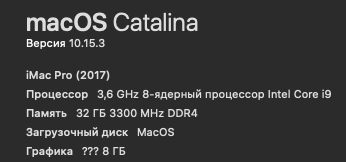
finally was able to get rid of pink screen . thanks so much for your help .
@pastrychef It seems that everything works), but I also wanted to find out how to replace “i9 and the video card ???” with my current ones.
View attachment 448348
yes everything works! thanks againEverything else working as expected?
if NVRAM is activated on this Mobo, it means that we won't need to emulate it anymore right?
As a consequence, we can get rid of the EmuVariableUefi.efi as well as the nvram.plist files in the EFI?
if the above is true, what is the advantage of native NVRAM versus the emulated one?
Yes i use EFI folder from post #1. and changed Serial, Board Serial, and UUID. tried to reinstall and change everything before installation and after. Still there is information about intel i9 and the video card "???". but everything works correctly, in geekbench the processor displays the correct one but the gpu is still "???"Are you using the EFI folder from post #1? The only thing you need to do is to add your own Serial, Board Serial, and UUID.
Do not use the config.plist from post #4!
Yes i use EFI folder from post #1. and changed Serial, Board Serial, and UUID. tried to reinstall and change everything before installation and after. Still there is information about intel i9 and the video card "???". but everything works correctly, in geekbench the processor displays the correct one but the gpu is still "???"
maybe i need to do something else? thanks in advance
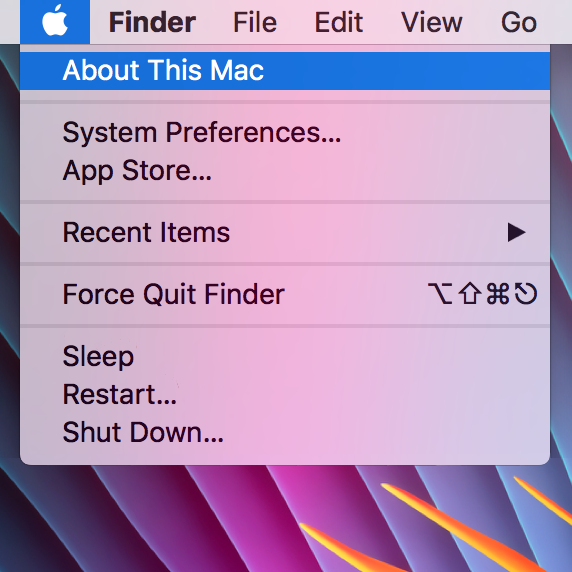
Then everything is fine.Is your GPU working correctly? Geekbench OpenCL benchmark?
Then everything is fine.GPU is working correctly.
Geekbench 5
OpenCL - 46805
Metal - 54462
