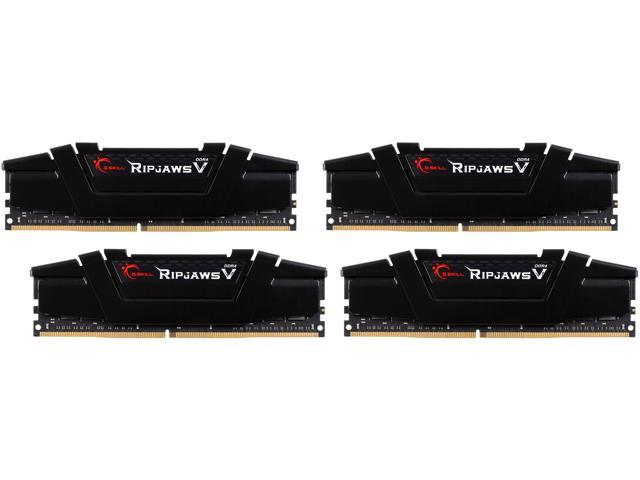I use After Effects in a regular base every day, quite often I need to work with Premiere Pro, Illustrator, After Effects, Google Chrome and Word open all the time, plus few more app randomly.
I started my configuration with 32gb or RAM. When AE was open the full 32gb of ram where utilised at 100% even for very little motion graphic works. I had to close other apps when I needed to export to drastically speed up the AE process.
I decided to switched to 64GB, now it's much better of course but the RAM usage arrives up to 100% sometimes as well, no so often but it does. I don't need to close other to have a fast export neither. I think 64gb are probably adequate for what I do at the moment but if I had £300 more pounds to spend to a second 64gb kit, I would do that for sure.
I even maximised all 16gb of video RAM on my GPU the Radeon VII.
So I pretty sure 128gb are not so unnecessary today depending what you do.