- Joined
- Aug 6, 2018
- Messages
- 18
- Motherboard
- Gigabyte Z390 Aorus Pro WiFi
- CPU
- i7-9700K
- Graphics
- RX 570
My motherboard is GIGABYTE Z390 AORUS PRO Wi-Fi (Intel LGA1151/Z390/ATX/2xM.2) everything works but the WIFI, I'm trying to configure this driver "Wireless USB OC Big Sur Adapter-V14" but it keeps telling me that SIP (System Integrity Protection) is turned on. I already disabled everything but it keeps telling me the same. Do you guys have any pointers?
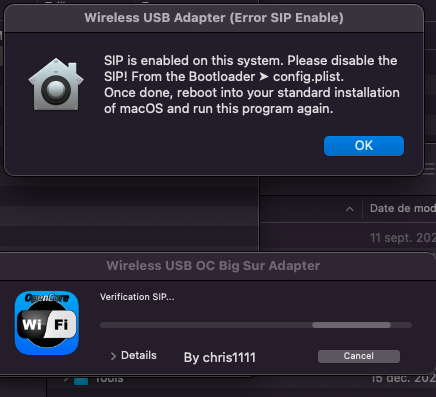
My processor is a Gen9 i7. Thank you!
My processor is a Gen9 i7. Thank you!
