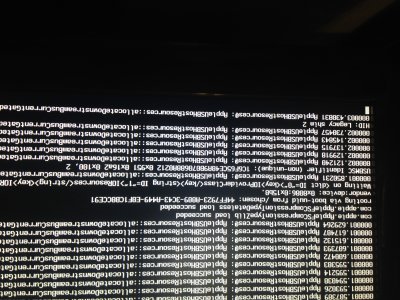- Joined
- Mar 19, 2011
- Messages
- 52
- Motherboard
- GA-Z170M-D3H v1.0
- CPU
- i7-6700K
- Graphics
- GTX 970
Hi Guys,
I have the Z170M-D3H with a 6700K and GTX970 and have managed to run the Sierra installer from USB. I can reboot and start the OS but once I run Multibeast and reboot, I can't get into the OS anymore. Instead I see the circle/slash/prohibit "do not enter" sign instead.
No matter what overrides I do in Clover, I can't seem to get in and fix it, so I erase the drive and repeat the install again. I'd like to get this machine working without having to go through this whole process over and over with trial and error on settings. Does anyone have a walkthrough for this machine?
I have the Z170M-D3H with a 6700K and GTX970 and have managed to run the Sierra installer from USB. I can reboot and start the OS but once I run Multibeast and reboot, I can't get into the OS anymore. Instead I see the circle/slash/prohibit "do not enter" sign instead.
No matter what overrides I do in Clover, I can't seem to get in and fix it, so I erase the drive and repeat the install again. I'd like to get this machine working without having to go through this whole process over and over with trial and error on settings. Does anyone have a walkthrough for this machine?