- Joined
- Jul 26, 2011
- Messages
- 27
- Motherboard
- Z68MA-D2H-B3
- CPU
- Intel i5
- Graphics
- ATI Fireproof V4800
- Mac
- Classic Mac
- Mobile Phone
I have installed the Big Sur by using Clover
I can start the computer using Clover but have the following problems.
Suppose I want to use dual monitor
But when I install it, I use only one
I use a 40" 4K Philips monitor and using HDMI cable or Displayport, it show 5MB and only have 1280 x 1024

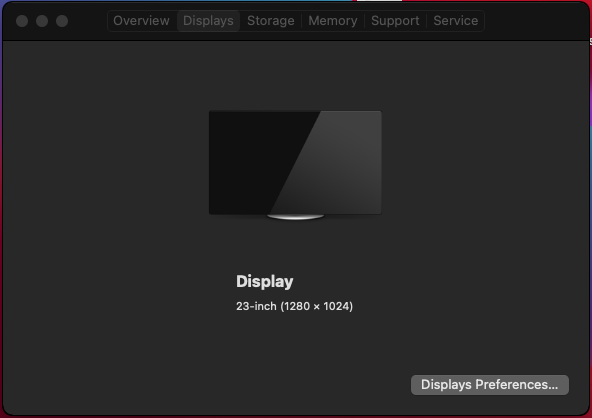

Then I disconnect the 4K Philips monitor and use a 27" Dell monitor which is 2650 x 1440 by DVI cable
It has better resolution but only 14MB
Do you think it is already running in full 4GB display ram?


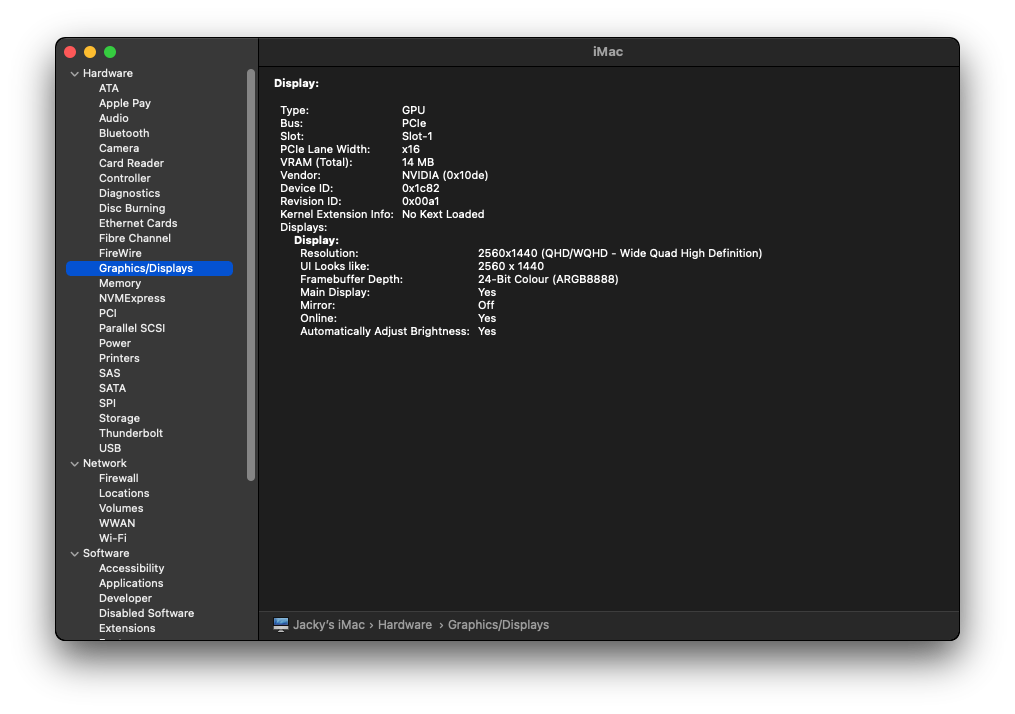
If I could not use dual monitor in this system, I still want to use my 40" 4K monitor but how could I make it work?
Also, the existing sound kext is not working. Any suggesting for ALC1150 on Big Sur?


I can start the computer using Clover but have the following problems.
Suppose I want to use dual monitor
But when I install it, I use only one
I use a 40" 4K Philips monitor and using HDMI cable or Displayport, it show 5MB and only have 1280 x 1024
Then I disconnect the 4K Philips monitor and use a 27" Dell monitor which is 2650 x 1440 by DVI cable
It has better resolution but only 14MB
Do you think it is already running in full 4GB display ram?
If I could not use dual monitor in this system, I still want to use my 40" 4K monitor but how could I make it work?
Also, the existing sound kext is not working. Any suggesting for ALC1150 on Big Sur?

