- Joined
- Dec 10, 2013
- Messages
- 87
- Motherboard
- Gigabyte GA-Z170X-UD5 TH
- CPU
- i7-6700K
- Graphics
- RX 5700 XT
- Mac
- Classic Mac
- Mobile Phone
This is my 3rd successful build with Sierra. Its a "Bedroom" computer for TV and Movies and a File Server for my home, i have over 6TB of data stored. I don't game on it.
I hope this helps some of you. Ive gotten some great help from this site! Im happy to contribute.
Im also looking for some help with HDMI Audio on this build! Add-in USB3 PCIe device and Bluetooth/WiFi support. Id like to seamlessly integrate into my other Apple Products I use (iPhone, iPad, MacMini, Hackintoshes and in office MacPro)
The King is dead! Long live the Queen!!
Motherboard: Gigabyte GA-EP45-UD3R (Intel P45 express +ICH10)
CPU: Intel Core2 Quad Q9650 yorkfield 3.00GHz (Overclocks to 3.80GHz easily)
Memory: (2)2 GB Mushkin XP2-8500 DDR2 (im hunting down another set for 8GB total)
Graphics: Asus GT 440 DDR3 1GB PCIe x16, Max Resolution : 2560x1600
Storage: Corsair Neutron XT 480GB SSD (Up to 560MB/s)
Display: Sony Bravada 40" LCD TV (HDMI and PCI/audio inputs)
Bios Settings:
Load Optimized Settings
Integrated Peripherals:
SATA RAID/AHCI Mode [AHCI]
Onboard SATA/IDE Ctrl Mode [AHCI]
USB Keyboard Function [Enabled]
USB Mouse Function [Enabled]
•Power Management:
HPET Mode [64-bit]
I kept having to go into the bios and select the Hard Drive order depending on what drive I wanted to boot from (USB-Stick, SSD, CDROM)
Advanced BIOS Features/Hard Disk Boot Priority
There is no onboard Video.
I first tried a Gigabyte Radeon HD 7800 PCIe with 2GB DDR 5 but I could NOT get it to work. It will not even let the installer start and a transplant fails every time.
I had this unused Asus Nvidia GT 440 with 1GB of DDR3 which IS working fine with HDMI, DVI and PCI ports although they are fussy and NO TWO can be connected at a given time. If you do, none of the outputs will display. You can go back and forth between them one at a time. changing the selection on the TV. HDMI looks best but my Sony TV can only route Audio-analog in from the PC input selection. HDMI input selection on the TV will not allow a analog input for the internal speakers :-/ I have a small powered speaker i can use but if I want (and I DO) to use the speakers in the TV I have to use the DVI output into the TVs PC input via a converter. It actually looks fine. The Radeon with Windows 7 looked better, richer desktop. However compared to a Apple MacMini (Mid 2011 2.3 i5) with Intel HD3000 graphics Both the GT440 and the HD7800 are noticiably better!
I used Two SSD drives and a couple of Muskin USB3 memory sticks.
A Corsair Neutron XT 480GB SSD and a Samsun 850evo 500GB SSD
I use CCC Carbon Clone Cloner to make backups. I usually blow the OS a few Dozens times! Lots of testing Hahaha, CCC is a good friend!
1st) Formatted a Muslin 32GB USB3 memory stick in preparation to use UniBeast.
2nd) UniBeast 7.0.1 Legacy Boot Mode, NVIDIA, Sierra - downloaded and saved away a copy of the Install macOS Sierra.app file (7.78 GB)
3rd) Copied Multibeast 9.0.0 to USB stick
4th) set BIOS to boot USB Muskin drive first then a SSD Drive
5th) in clover boot to OS X USB drive, install OS. Reboots and boots back to the USB drive but this time you choose to Boot from the SSD drive you named Sierra!
6th) Run Multibeast 9 with the following values. At this first boot time my screen res is 1024 x 768. After you inject NVIDIA it will be native 1080.
Quick Start> Legacy Boot Mode
Audio> Realtek ALC885/889a (all 5.1 inputs work as well as the optical In/out)
Disk> Intel Generic AHCI SATA
Network> RealtekRTL8111 v2.10d1
Bootloaders> Clover v2.3k r3766 Legacy Boot Mode
System Definition> iMac 14,2 *
Graphics> Inject NVIDIA **
* I TRIED a few different types; Mac Mini 6,2 and others and only this one worked well.
** This was a STRANGE place. EVERY TIME I use Multibeast and I mean for anything I MUST include this option Doing so causes reboots half way loading the OS. I blew the install a few times confirming this. I have NO idea why.
The machine ID's as a
iMac (27-inch, Late 2013)
3 GHz Quad-Core intel Xeon (its a 775 intel Core-2 Quad 3.0GHz)
ALL onboard USB devices work. Thats 4 banks of 2 and 2 internal sets for front. (12 USB2 ports in total)
All Audio ports work fine 5.1 plus both Digital SPDIFs and the onboard Firewire seems to work.
* Audio port Quality is surprisingly Good and quiet. However I Did try a small C-Media USB Audio device that worked Horribly!! VERY noisy and problematic. I may try another just to test. Data rate tests on the USB ports are healthy, see below. Not sure if this is a problem yet. But the onboard Audio is good as is.
NO HDMI Audio unfortunately I REALY want HDMI Audio and I can't seem to make it work. I can use some help here and i need to do allot more reading. I need another day in my week.
I REALY want HDMI Audio and I can't seem to make it work. I can use some help here and i need to do allot more reading. I need another day in my week.
Geekbench4 (Free version 64-bit)
Single-Core = 2265
Multi-Core = 6510
Data transfers from High Speed USB3 32GB memory stick of a 4.78GB file measured just over 2 min. I tested ALL 6 USB banks and each was the same speed.
* in comparison. I tested the same file from the same USB stick on the USB2 ports of my Apple MacMin i5 2.3GHz machine which took 2 min and 45 seconds.
I updated iTunes. Loaded 300GB of MP3's quickly.
I have 3 other SATA Wester Digital Drives with Data in the case. All are formatted NTFS MBR. One is 4TB and the other 2 are 2TB each. They are Packed with Music, Movies, Pictures and so on.
I use Tuxera NTFS to format NTFS.
I Also have a Samsung 840 Pro 240GB SSD drive installed with Windows 7 Pro installed. After all this, that OS will NOT boot anymore and for no good reason i can find. I will need to re-install Windows to that drive.
I installed Google Chrome, Mozilla. Adobe everything. DivX and other apps I like and use.
Hulu and Netflix streaming HD is fine and smooth.
Web Browsing is fine and quick.
I need to add BluTooth and WiFi to this machine and prepare it for iMessage. I have not logged into iCloud yet. I will only do so when I'm finished with this install and backed up and final.
GA-EP45-UD3R LGA 775
Intel® P45 Express Chipset + ICH10 Chipset
http://www.gigabyte.com/products/product-page.aspx?pid=3013#ov
ASUS GeForce GT 440 EN DC SL/DI/1GD3
https://www.asus.com/Graphics-Cards/ENGT440_DC_SLDI1GD3/
Mushkin XP2-8500
https://www.techpowerup.com/reviews/Mushkin/XP2-8500-4GB



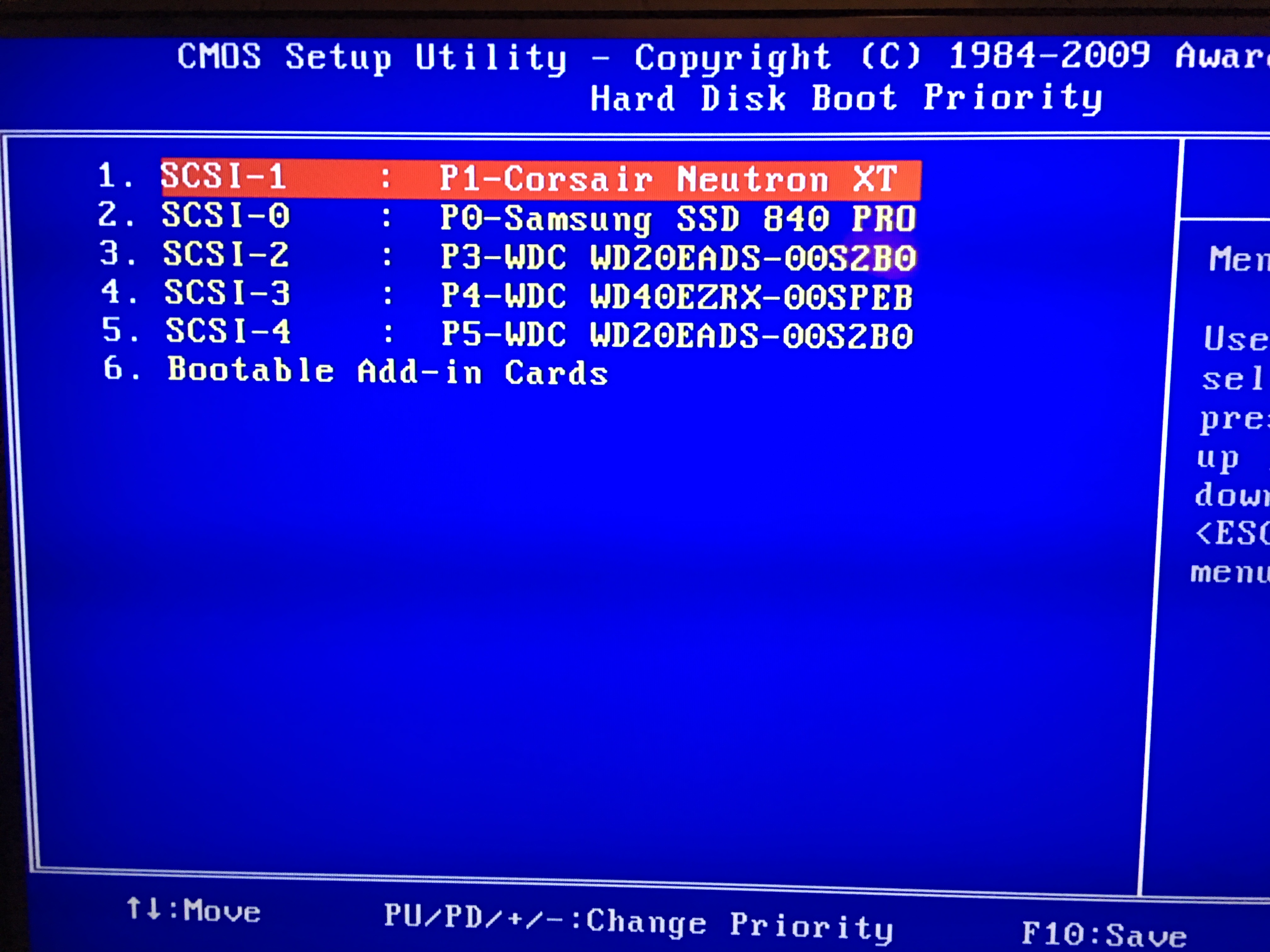



I hope this helps some of you. Ive gotten some great help from this site! Im happy to contribute.
Im also looking for some help with HDMI Audio on this build! Add-in USB3 PCIe device and Bluetooth/WiFi support. Id like to seamlessly integrate into my other Apple Products I use (iPhone, iPad, MacMini, Hackintoshes and in office MacPro)
The King is dead! Long live the Queen!!
Motherboard: Gigabyte GA-EP45-UD3R (Intel P45 express +ICH10)
CPU: Intel Core2 Quad Q9650 yorkfield 3.00GHz (Overclocks to 3.80GHz easily)
Memory: (2)2 GB Mushkin XP2-8500 DDR2 (im hunting down another set for 8GB total)
Graphics: Asus GT 440 DDR3 1GB PCIe x16, Max Resolution : 2560x1600
Storage: Corsair Neutron XT 480GB SSD (Up to 560MB/s)
Display: Sony Bravada 40" LCD TV (HDMI and PCI/audio inputs)
Bios Settings:
Load Optimized Settings
Integrated Peripherals:
SATA RAID/AHCI Mode [AHCI]
Onboard SATA/IDE Ctrl Mode [AHCI]
USB Keyboard Function [Enabled]
USB Mouse Function [Enabled]
•Power Management:
HPET Mode [64-bit]
I kept having to go into the bios and select the Hard Drive order depending on what drive I wanted to boot from (USB-Stick, SSD, CDROM)
Advanced BIOS Features/Hard Disk Boot Priority
There is no onboard Video.
I first tried a Gigabyte Radeon HD 7800 PCIe with 2GB DDR 5 but I could NOT get it to work. It will not even let the installer start and a transplant fails every time.
I had this unused Asus Nvidia GT 440 with 1GB of DDR3 which IS working fine with HDMI, DVI and PCI ports although they are fussy and NO TWO can be connected at a given time. If you do, none of the outputs will display. You can go back and forth between them one at a time. changing the selection on the TV. HDMI looks best but my Sony TV can only route Audio-analog in from the PC input selection. HDMI input selection on the TV will not allow a analog input for the internal speakers :-/ I have a small powered speaker i can use but if I want (and I DO) to use the speakers in the TV I have to use the DVI output into the TVs PC input via a converter. It actually looks fine. The Radeon with Windows 7 looked better, richer desktop. However compared to a Apple MacMini (Mid 2011 2.3 i5) with Intel HD3000 graphics Both the GT440 and the HD7800 are noticiably better!
I used Two SSD drives and a couple of Muskin USB3 memory sticks.
A Corsair Neutron XT 480GB SSD and a Samsun 850evo 500GB SSD
I use CCC Carbon Clone Cloner to make backups. I usually blow the OS a few Dozens times! Lots of testing Hahaha, CCC is a good friend!
1st) Formatted a Muslin 32GB USB3 memory stick in preparation to use UniBeast.
2nd) UniBeast 7.0.1 Legacy Boot Mode, NVIDIA, Sierra - downloaded and saved away a copy of the Install macOS Sierra.app file (7.78 GB)
3rd) Copied Multibeast 9.0.0 to USB stick
4th) set BIOS to boot USB Muskin drive first then a SSD Drive
5th) in clover boot to OS X USB drive, install OS. Reboots and boots back to the USB drive but this time you choose to Boot from the SSD drive you named Sierra!
6th) Run Multibeast 9 with the following values. At this first boot time my screen res is 1024 x 768. After you inject NVIDIA it will be native 1080.
Quick Start> Legacy Boot Mode
Audio> Realtek ALC885/889a (all 5.1 inputs work as well as the optical In/out)
Disk> Intel Generic AHCI SATA
Network> RealtekRTL8111 v2.10d1
Bootloaders> Clover v2.3k r3766 Legacy Boot Mode
System Definition> iMac 14,2 *
Graphics> Inject NVIDIA **
* I TRIED a few different types; Mac Mini 6,2 and others and only this one worked well.
** This was a STRANGE place. EVERY TIME I use Multibeast and I mean for anything I MUST include this option Doing so causes reboots half way loading the OS. I blew the install a few times confirming this. I have NO idea why.
The machine ID's as a
iMac (27-inch, Late 2013)
3 GHz Quad-Core intel Xeon (its a 775 intel Core-2 Quad 3.0GHz)
ALL onboard USB devices work. Thats 4 banks of 2 and 2 internal sets for front. (12 USB2 ports in total)
All Audio ports work fine 5.1 plus both Digital SPDIFs and the onboard Firewire seems to work.
* Audio port Quality is surprisingly Good and quiet. However I Did try a small C-Media USB Audio device that worked Horribly!! VERY noisy and problematic. I may try another just to test. Data rate tests on the USB ports are healthy, see below. Not sure if this is a problem yet. But the onboard Audio is good as is.
NO HDMI Audio unfortunately
Geekbench4 (Free version 64-bit)
Single-Core = 2265
Multi-Core = 6510
Data transfers from High Speed USB3 32GB memory stick of a 4.78GB file measured just over 2 min. I tested ALL 6 USB banks and each was the same speed.
* in comparison. I tested the same file from the same USB stick on the USB2 ports of my Apple MacMin i5 2.3GHz machine which took 2 min and 45 seconds.
I updated iTunes. Loaded 300GB of MP3's quickly.
I have 3 other SATA Wester Digital Drives with Data in the case. All are formatted NTFS MBR. One is 4TB and the other 2 are 2TB each. They are Packed with Music, Movies, Pictures and so on.
I use Tuxera NTFS to format NTFS.
I Also have a Samsung 840 Pro 240GB SSD drive installed with Windows 7 Pro installed. After all this, that OS will NOT boot anymore and for no good reason i can find. I will need to re-install Windows to that drive.
I installed Google Chrome, Mozilla. Adobe everything. DivX and other apps I like and use.
Hulu and Netflix streaming HD is fine and smooth.
Web Browsing is fine and quick.
I need to add BluTooth and WiFi to this machine and prepare it for iMessage. I have not logged into iCloud yet. I will only do so when I'm finished with this install and backed up and final.
GA-EP45-UD3R LGA 775
Intel® P45 Express Chipset + ICH10 Chipset
http://www.gigabyte.com/products/product-page.aspx?pid=3013#ov
ASUS GeForce GT 440 EN DC SL/DI/1GD3
https://www.asus.com/Graphics-Cards/ENGT440_DC_SLDI1GD3/
Mushkin XP2-8500
https://www.techpowerup.com/reviews/Mushkin/XP2-8500-4GB
Last edited:
