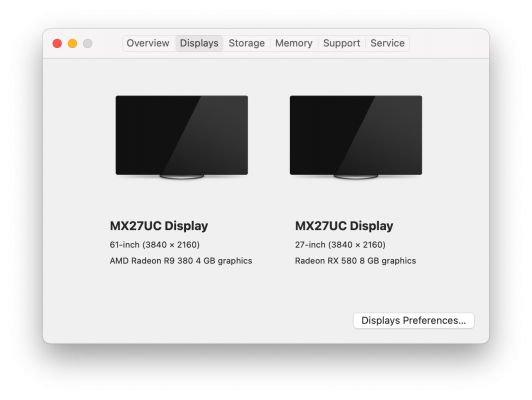- Joined
- Feb 18, 2018
- Messages
- 786
- Motherboard
- Gigabyte TRX40 Aorus Xtreme
- CPU
- Ryzen 3970X
- Graphics
- RX 6900 XT
- Mac
- Classic Mac
- Mobile Phone
Yes, latest Photoshop, and Lightroom, run fine on the Threadripper with the Adobe patches, which must be reapplied on any Photoshop update.
The only issue I have is that Topaz Labs plugins immediately crash the app, not Photoshop though. Nor do the TPL apps work, yet - they load but crash when you open a file.