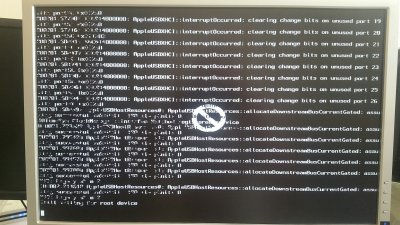You are using an out of date browser. It may not display this or other websites correctly.
You should upgrade or use an alternative browser.
You should upgrade or use an alternative browser.
Getting Prohibited Sign
- Thread starter Enderal
- Start date
- Status
- Not open for further replies.
- Joined
- Jan 15, 2010
- Messages
- 36
- Motherboard
- GA-B75M-D3V
- CPU
- i5 3570K
- Graphics
- HD4000
- Mobile Phone
1. Install the latest clover version on the EFI partition you are booting from.
2. Make sure you have the latest apfs.efi in the EFI drivers64UEFI folder of the above partition. Will work then.
2. Make sure you have the latest apfs.efi in the EFI drivers64UEFI folder of the above partition. Will work then.
- Joined
- Nov 6, 2016
- Messages
- 30
- Motherboard
- GA-Z170M-D3H
- CPU
- Intel i7
- Graphics
- GIGABYTE GeForce GTX 950 2GB GV-N950XTREME, Gigabyte Radeon RX 460
- Mobile Phone
- Joined
- Aug 13, 2017
- Messages
- 168
- Motherboard
- Dell Inspiron 3670 DT
- CPU
- i7-9700K
- Graphics
- UHD 630 / RX570
- Mobile Phone
I had the exact same problem yesterday when starting a new hackintosh project.
I had my Unibeast boot USB 3.0 drive in a USB 3.0 port. I moved it to a USB 3.1 port and it booted normally. Or you could move it to a USB 2.0 port, too. I think I read about needing to make some changes to Unibeast if you were using a USB 3.0 flash drive, but don't remember the specifics.
I had my Unibeast boot USB 3.0 drive in a USB 3.0 port. I moved it to a USB 3.1 port and it booted normally. Or you could move it to a USB 2.0 port, too. I think I read about needing to make some changes to Unibeast if you were using a USB 3.0 flash drive, but don't remember the specifics.
- Joined
- Nov 6, 2016
- Messages
- 30
- Motherboard
- GA-Z170M-D3H
- CPU
- Intel i7
- Graphics
- GIGABYTE GeForce GTX 950 2GB GV-N950XTREME, Gigabyte Radeon RX 460
- Mobile Phone
Perfect! Thank youI had the exact same problem yesterday when starting a new hackintosh project.
I had my Unibeast boot USB 3.0 drive in a USB 3.0 port. I moved it to a USB 3.1 port and it booted normally. Or you could move it to a USB 2.0 port, too. I think I read about needing to make some changes to Unibeast if you were using a USB 3.0 flash drive, but don't remember the specifics.
- Joined
- Aug 15, 2016
- Messages
- 121
- Motherboard
- GA-Z170X-UD5
- CPU
- i5-6500
- Graphics
- Vega 56
- Mobile Phone
1. Install the latest clover version on the EFI partition you are booting from.
2. Make sure you have the latest apfs.efi in the EFI drivers64UEFI folder of the above partition. Will work then.
I tried this and it didn't work.
- Joined
- Nov 6, 2016
- Messages
- 30
- Motherboard
- GA-Z170M-D3H
- CPU
- Intel i7
- Graphics
- GIGABYTE GeForce GTX 950 2GB GV-N950XTREME, Gigabyte Radeon RX 460
- Mobile Phone
Try Hat-Trick's suggestion. It worked for me.I tried this and it didn't work.
- Joined
- Aug 15, 2016
- Messages
- 121
- Motherboard
- GA-Z170X-UD5
- CPU
- i5-6500
- Graphics
- Vega 56
- Mobile Phone
Try Hat-Trick's suggestion. It worked for me.
Major thanks!
Putting my USB 2.0 drive in the USB 3.1 port WORKED!!!
Sadly, my system locked-up when I got to the select a language screen. It might have just been my USB because my keyboard and mouse were unresponsive. I am going to add a USB kext to the USB drive later today.
Thanks again!
- Joined
- Mar 7, 2011
- Messages
- 62
- Motherboard
- MSI Z270M Mortar
- CPU
- i5-7600K
- Graphics
- HD 630/RX 580
- Mac
- Mobile Phone
Add this patch https://www.tonymacx86.com/threads/new-usb-raise-port-limit-patch-for-high-sierra.226072/ to your usb's clover config using clover configurator - that way all your usb ports will work until you make a custom ssdt-usb patch to limit the ports. Then you'll be able to use your keyboard and mouse to interact with the installer.
- Joined
- Aug 6, 2018
- Messages
- 1
Works for me thank youI had the exact same problem yesterday when starting a new hackintosh project.
I had my Unibeast boot USB 3.0 drive in a USB 3.0 port. I moved it to a USB 3.1 port and it booted normally. Or you could move it to a USB 2.0 port, too. I think I read about needing to make some changes to Unibeast if you were using a USB 3.0 flash drive, but don't remember the specifics.
- Status
- Not open for further replies.
Copyright © 2010 - 2024 tonymacx86 LLC