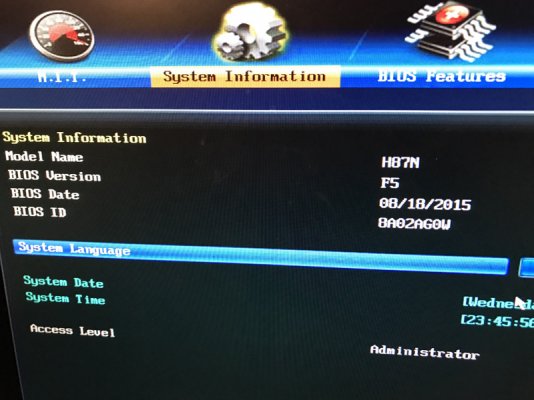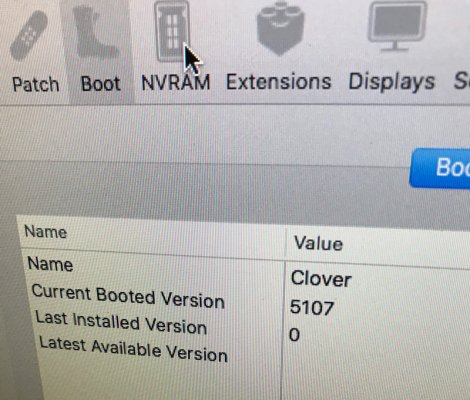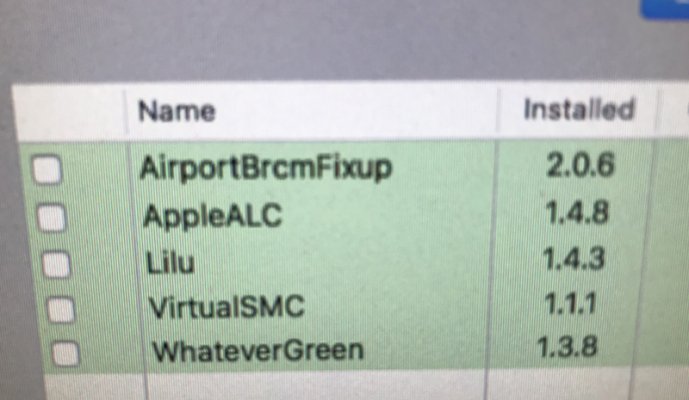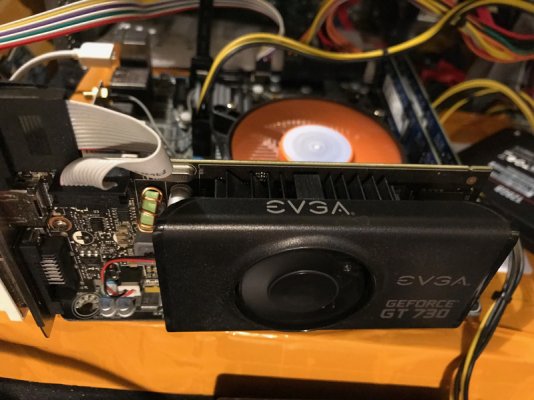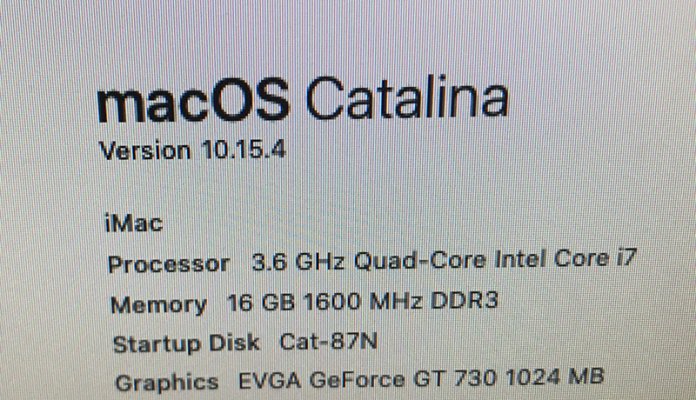- Joined
- Apr 27, 2013
- Messages
- 55
- Motherboard
- GA-H87N-WIFI v1.1
- CPU
- i3-4340
- Graphics
- HD 4600
- Mac
- Classic Mac
Hi
I first "constructed" this Hackintosh a couple of years ago, and promptly went back to my Mac Pro cause I needed FireWire, and I was unable to get a suitable FW card...
Anyway, the Mac Pro decided to "cark it" today, and I'm trying to get my Hack2 back up and running.
today, and I'm trying to get my Hack2 back up and running.
The setup is:
GA-H87N-WIFI v1.1
Intel Core i3-4340 3.60 GHz
Intel HD Graphics 4600 1536 MB
DDR3-1600 8GB x 2
High Sierra 10.13.6
Everything seems to be working fine, if I use one screen connected via DVI-D->DVI-D to a Asus V248 display
If I connect a second V248 display to the Hack2 via either HDMI->HDMI or HDMI->DVI-D, if the Hack2 goes to sleep, as often as not, the Hack2 Kernel Panics on wake from sleep.
I tried connecting the 2 displays via HDMI->HDMI, but that is equally unreliable.
If I remember correctly, these are the settings I used in MultiBeast:
Quick Start > Clover UEFI Boot Mode
Drivers > Audio > Realtek ALCxxx > ALC892
Drivers > Misc > FakeSMC
Drivers > Misc > FakeSMC Plugins
Drivers > Misc > Core Graphics Fixup AKA WhateverGreen
Drivers > Network > Atheros > AtherosE2200Ethernet v2.2.2
Drivers > Network > Intel > IntelMausiEthernet v2.4.0
Bootloaders > Clover UEFI Boot Mode
Customize > System Definitions > iMac > iMac 14,2
And my memory is very fuzzy, but iirc the BIOS is unedited ? (I think.... It's been so long, and I can't find any notes)
Do I have a setting wrong ?
I've looked through the guides here on TonyMac, but I can't see anything that leaps out and smacks me upside the head like a dead kipper and I can go "Ah, thats what I need"
Does anyone else here have a H87N MoBo and HS 10.13.6 and 2 displays, or knows where I should look for inspiration ?
I do still have the GT 120 graphics card from the Mac Pro.
Could I somehow reuse that, maybe ?
Then I could connect both displays via DVI-D ?
What would I need to do, to make that work ? Could it work ?
Please treat me gently, my brain isn't the sharpest.... (Jello is smarter / sharper than me, these days...)
tia
Pete...
I first "constructed" this Hackintosh a couple of years ago, and promptly went back to my Mac Pro cause I needed FireWire, and I was unable to get a suitable FW card...
Anyway, the Mac Pro decided to "cark it"
The setup is:
GA-H87N-WIFI v1.1
Intel Core i3-4340 3.60 GHz
Intel HD Graphics 4600 1536 MB
DDR3-1600 8GB x 2
High Sierra 10.13.6
Everything seems to be working fine, if I use one screen connected via DVI-D->DVI-D to a Asus V248 display
If I connect a second V248 display to the Hack2 via either HDMI->HDMI or HDMI->DVI-D, if the Hack2 goes to sleep, as often as not, the Hack2 Kernel Panics on wake from sleep.
I tried connecting the 2 displays via HDMI->HDMI, but that is equally unreliable.
If I remember correctly, these are the settings I used in MultiBeast:
Quick Start > Clover UEFI Boot Mode
Drivers > Audio > Realtek ALCxxx > ALC892
Drivers > Misc > FakeSMC
Drivers > Misc > FakeSMC Plugins
Drivers > Misc > Core Graphics Fixup AKA WhateverGreen
Drivers > Network > Atheros > AtherosE2200Ethernet v2.2.2
Drivers > Network > Intel > IntelMausiEthernet v2.4.0
Bootloaders > Clover UEFI Boot Mode
Customize > System Definitions > iMac > iMac 14,2
And my memory is very fuzzy, but iirc the BIOS is unedited ? (I think.... It's been so long, and I can't find any notes)
Do I have a setting wrong ?
I've looked through the guides here on TonyMac, but I can't see anything that leaps out and smacks me upside the head like a dead kipper and I can go "Ah, thats what I need"
Does anyone else here have a H87N MoBo and HS 10.13.6 and 2 displays, or knows where I should look for inspiration ?
I do still have the GT 120 graphics card from the Mac Pro.
Could I somehow reuse that, maybe ?
Then I could connect both displays via DVI-D ?
What would I need to do, to make that work ? Could it work ?
Please treat me gently, my brain isn't the sharpest.... (Jello is smarter / sharper than me, these days...)
tia
Pete...
Last edited: