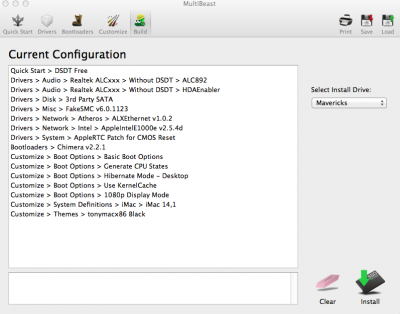- Joined
- Jun 14, 2012
- Messages
- 27
- Motherboard
- GA-Z87N-Wifi
- CPU
- i5 4670k
- Graphics
- NVIDIA GeForce GT 640
- Mac
- Classic Mac
- Mobile Phone
I followed the April 2014 mini atx buyers guide and I have GA-Z87N-WIFI, Intel Core i5-4670K Quad-Core Desktop Processor 3.4 GHZ, Crucial Ballistix Sport 8GB Kit. Could it be my BIOS that's causing the problems? I have my hdmi on the top slot also, like others have advised me to.
It SOMETIMES boots normally like 3 out of 10 times maybe, it can boot up in -x safe mode (there are times when it can't and goes to static after I choose my HD) also I followed these BIOS from someone and it works SOMETIMES 3 out of 10 times. When I try to boot it shows the apple logo and then just goes static if it doesn't go through
From a fresh Optimized Defaults I changed
-Boot Option #1 P3: SSD Drive (other boot options are disabled)
-BootupNumlock Enabled
-Security Option System
-FullScreen LOGO SHOW Enabled
- Fast boot: disabled.
-Liquid CPUID Maximum Disabled
Execute Disable Bit Enabled
- Intel Virtualization Technology: enabled
- TXT (LT) support: disabled.
- Dynamic storage Accelerator: disabled.
- VT-d: enabled in GRAY, it won't let me disable it, someone mentioned in the forums if it's grayed out it is not supported by my cpu. or is there another way to disable this? no matter which setting I change, it won't let me disable it)
- OS Type: Other OS.
- Boot mode: Legacy Only
-LAN PXE Boot Option ROM disabled
-Storage boot option control Legacy Only
-Other pci device rom priority Legacy OpROM
Network stack disabled
In Peripherals:
- Internal Graphic Max Size: 64Mo.
- Super IO Conf / Serial port: disabled.
In Performance/Misc PCIe Slot Configuration Gen1
Can someone tell me their BIOS settings? Everything works, but I have a boot up problems. I just don't know why it has trouble booting up.
Here's what I installed by #####
- Drivers > Audio > Realtek ALCxxx > Without DSDT > ALC 892
- Drivers > Disk > TRIM Enabler > 10.9.0 Trim Patch
- Drivers > Network > Intel - hnak's AppleIntelE1000 v2.5.4d
It SOMETIMES boots normally like 3 out of 10 times maybe, it can boot up in -x safe mode (there are times when it can't and goes to static after I choose my HD) also I followed these BIOS from someone and it works SOMETIMES 3 out of 10 times. When I try to boot it shows the apple logo and then just goes static if it doesn't go through
From a fresh Optimized Defaults I changed
-Boot Option #1 P3: SSD Drive (other boot options are disabled)
-BootupNumlock Enabled
-Security Option System
-FullScreen LOGO SHOW Enabled
- Fast boot: disabled.
-Liquid CPUID Maximum Disabled
Execute Disable Bit Enabled
- Intel Virtualization Technology: enabled
- TXT (LT) support: disabled.
- Dynamic storage Accelerator: disabled.
- VT-d: enabled in GRAY, it won't let me disable it, someone mentioned in the forums if it's grayed out it is not supported by my cpu. or is there another way to disable this? no matter which setting I change, it won't let me disable it)
- OS Type: Other OS.
- Boot mode: Legacy Only
-LAN PXE Boot Option ROM disabled
-Storage boot option control Legacy Only
-Other pci device rom priority Legacy OpROM
Network stack disabled
In Peripherals:
- Internal Graphic Max Size: 64Mo.
- Super IO Conf / Serial port: disabled.
In Performance/Misc PCIe Slot Configuration Gen1
Can someone tell me their BIOS settings? Everything works, but I have a boot up problems. I just don't know why it has trouble booting up.
Here's what I installed by #####
- Drivers > Audio > Realtek ALCxxx > Without DSDT > ALC 892
- Drivers > Disk > TRIM Enabler > 10.9.0 Trim Patch
- Drivers > Network > Intel - hnak's AppleIntelE1000 v2.5.4d