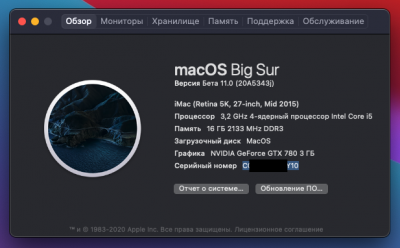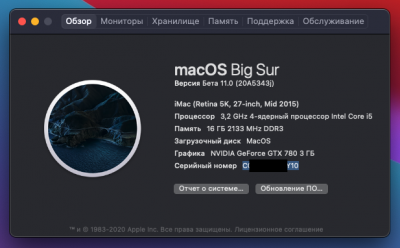- Joined
- Aug 30, 2014
- Messages
- 2
- Motherboard
- Gigabyte GA-Z87-D3HP
- CPU
- i5-4570
- Graphics
- GTX 780
- Mac
- Mobile Phone
successful installation of mac OS 11.0 Big Sur Public Beta - using OpenCore on Haswell. Everything works except Wi-Fi (need a patch). The finished folder is here, you only need to enter your SMBIOS (I masked it as iMac 15.1)