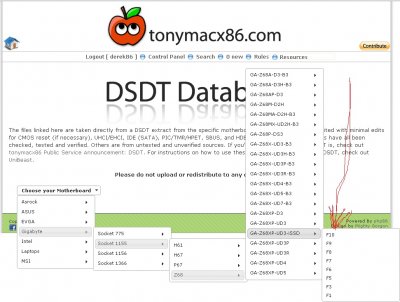- Joined
- Jun 28, 2012
- Messages
- 5
- Mac
- Classic Mac
- Mobile Phone
Alright here goes: I have a GA-z68XP-UD3-iSSD w/ a mSATA what DSDT file do I choose? I spent two hours looking around and trying to figure it out. I see the page and all the choices but when it comes up to the part where you select f10-f1 I don't know what to pick. Any help would be awesome. Please see attached pic.
figured it out.... uuuuggggghhhh!!!!!!! sorry


figured it out.... uuuuggggghhhh!!!!!!! sorry