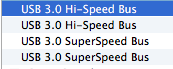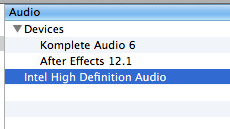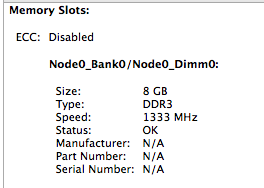- Joined
- Jul 12, 2010
- Messages
- 34
- Motherboard
- Asus X99-M WS
- CPU
- Xeon E5 V3 12C
- Graphics
- GTX 750Ti
- Mac
- Mobile Phone
finally i succedded to have it working with 10.9 (still no audio) but i have many issues or maybe cosmetics issues (?),
in about my CPU recognised as Xeon 6 cores is it normal? my RAM recognised as 1333 when NOT chosen xmp profile in BIOS, when chosen profile one (to have the full speed) the RAM is "0"
my board is X79 but the system recognise my chip set as C600...Geekbench score I'm getting is very low...
USB 3.0 recognised; how to check real speed of the ports??
the Audio is recognised as intel HD but no sound (i have external USB for now)
see attached pictures from my system...
BTW, network is working only with DSDT file, this DSDT file I've used to enable audio but then network was working only...
but then network was working only...
Anyone can help me to understand better how to fix everything and make the system 100% function?
in about my CPU recognised as Xeon 6 cores is it normal? my RAM recognised as 1333 when NOT chosen xmp profile in BIOS, when chosen profile one (to have the full speed) the RAM is "0"
my board is X79 but the system recognise my chip set as C600...Geekbench score I'm getting is very low...
USB 3.0 recognised; how to check real speed of the ports??
the Audio is recognised as intel HD but no sound (i have external USB for now)
see attached pictures from my system...
BTW, network is working only with DSDT file, this DSDT file I've used to enable audio
Anyone can help me to understand better how to fix everything and make the system 100% function?