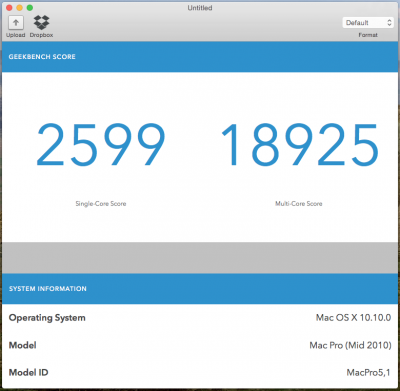- Joined
- Nov 6, 2010
- Messages
- 125
- Motherboard
- GIGABYTE GA-X58A-UD3R LGA 1366 Intel X58
- CPU
- Intel Core i7-950 Bloomfield 3.06GHz LGA 1366
- Graphics
- GIGABYTE GV-N285UD-1GH GeForce GTX 285 1GB 512-Bit GDDR3
- Mac
- Classic Mac
- Mobile Phone
I've attached a copy of my Multibeast settings.
However, Multibeast now creates an org.chameleon.boot.plist optimized for new boards that have intel HD.
Make sure you set IGPEnabler=No and GraphicsEnabler=Yes.
If you have an existing Mavericks or even Snow Mountain running build you can even copy your DSDT.aml and org.chameleon.boot.plist to the /Extra folder of your unibeast installer. My install was a breeze!
Here's my org.chameleon.boot.plist :
Code:<?xml version="1.0" encoding="UTF-8"?> <!DOCTYPE plist PUBLIC "-//Apple//DTD PLIST 1.0//EN" "http://www.apple.com/DTDs/PropertyList-1.0.dtd"> <plist version="1.0"> <dict> <key>EthernetBuiltIn</key> <string>Yes</string> <key>GraphicsEnabler</key> <string>Yes</string> <key>IGPEnabler</key> <string>No</string> <key>Kernel Flags</key> <string>kext-dev-mode=1</string> <key>Legacy Logo</key> <string>Yes</string> <key>Timeout</key> <string>2</string> <key>GenerateCStates</key> <string>Yes</string> <key>GeneratePStates</key> <string>Yes</string> <key>UseKernelCache</key> <string>Yes</string> <key>HDAEnabler</key> <string>Yes</string> <key>HDEFLayoutID</key> <string>01000000</string> </dict> </plist>
Hope it helps.
Do you know what that IGPEnabler=No does? I didn't check it and it gave me problems booting. Thanks for that! Now gotta solve these random freezes and graphics crashes!