- Joined
- Dec 15, 2010
- Messages
- 57
- Motherboard
- ASUS ROG Z490-G Gaming
- CPU
- i7-10700K
- Graphics
- RX 5700 XT
- Mac
- Classic Mac
- Mobile Phone
I've been lurking for months researching the best configuration for a desktop hack (finally joining to contribute on something I had experience with), and finally it has come to fruition - I've built that desktop.
I present you the UMS Tsunami 11E Mega Neko - or Tsuruya, as she goes by.

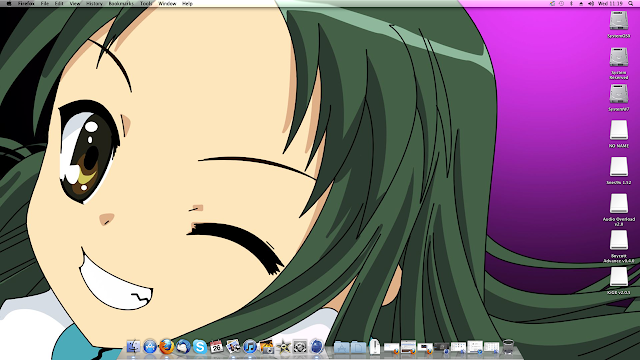
COMPONENTS with info:
Mainboard: Gigabyte GA-X58A-UD3R Rev. 2.0 (shipped with FB BIOS, updated to FE)
CPU: Intel Core i7 950
CPU cooler: Stock Intel
Memory: Corsair TR3X6G1600C8 kit, connected to white slots
Video: XFX Radeon HD 5870 HD-587X-ZNFC(shipped with VBIOS R16, updated to R18), connected to PCIEx16_1
Primary HD (Win 7 Ultimate x64): WD Caviar Black WD1002FAEX 1TB, connected to GSATA3_6
Secondary HD (OS X 10.6.6): WD Caviar Black WD5001AALS 500GB, connected to SATA2_1
Optical Drive #1: Pioneer BDR-205 (shipped with FW 1.08, updated to 1.11), connected to SATA2_0
Optical Drive #2: Sony Optiarc AD-7260S (shipped with FW 1.02, updated to 1.03), connected to SATA2_2
PSU: Cooler Master Silent Pro M1000
Chassis: Cooler Master 690 II Advanced, chassis dock and eSATA ports connected to GSATA2_8 and 9
PERIPHERALS
Display: BenQ M2200HD, connected via DVI to first connector (the one closest to the 5870's PCB)
Webcam: QEye 2.0Mpixel
Keyboard & Mouse: Microsoft Wireless Optical Desktop 3000, consisting of a Wireless Optical Mouse 2000, Wireless Multimedia Keyboard 1.1, and RF receiver
Bluetooth: LM Technologies DX750 EDRV2 HS (CSR based)
(All of the above are connected via the USB ports on the display)
Game Controller: Microsoft Xbox 360 Wired Controller, connected via chassis front panel USB
WHAT I USED
Windows 7 Ultimate retail
XFX VBIOS update R18
iBoot 2.6
OS X Snow Leopard 10.6.3 retail
USB drive containing: OS X 10.6.6 Combo Update, MultiBeast 3.1.0, DSDT for GA-X58A-UD3R v2.0 FE, and Lnx2Mac's Realtek 81xx driver
UK keyboard layout http://www.gingerbeardman.com/UK.keylayout/
Xbox 360 controller driver for Mac http://tattiebogle.net/index.php/ProjectRoot/Xbox360Controller/OsxDriver
THE PROCESS (will cheerfully decant to Installation Guides if requested)
1) Updated BIOS to FE using QFlash
2) Applied Optimized Defaults, rebooted, then applied Lnx2Mac's optimal BIOS settings, making sure to set XMP to profile 1, enable all CPU advanced features, AHCI on all SATA controllers, and 64-bit HPET
3) Connected primary HD and installed Win 7
4) Updated VBIOS to R18 (I read somewhere on this forum that OS X would react badly without the VBIOS update)
5) Disconnected primary HD, connected secondary HD, did not remove any memory
6) Booted with iBoot from F12 menu, replaced with Snow Leopard, and launched installer
7) Erased and partitioned HD with 1 partition in GUID scheme
8) Performed standard installation
9) Powered off, connected USB drive (based on notes of KPs if one was connected during an iBoot session)
10) Booted back to F12 menu, replaced and booted iBoot disc
11) Didn't get welcome video , but setup continued as expected, and eventually got to the desktop
, but setup continued as expected, and eventually got to the desktop
12) Copied 10.6.6 Combo Update, DSDT, MultiBeast and 81xx driver to desktop, renaming DSDT to DSDT.aml
13) Ran Combo Update, without restarting
14) Ran MultiBeast with the following options:
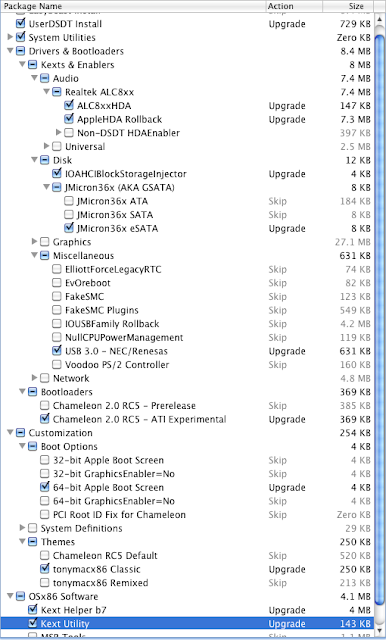
15) Ran Lnx2Mac's 81xx driver installer
16) Restarted to installed Chameleon, which booted fully functional system
POST-INSTALL
-Installed UK.keylayout to /Library/Keyboard Layouts/
-Ran Software Update
-Installed Xbox 360 driver
-Added SMmemspeed 1600 to smbios.plist
-Added debug=0x100 to com.apple.Boot.plist kernel flags
-Reconnected primary HD
System now boots by default to primary HD, with OS X and Optical drives accessible via F12 boot menu.
NOTES
-The BDR-205 doesn't wake from sleep, and will disappear from the eject menu and not open with the front button after a period of inactivity. Turned off "put the hard disks to sleep when possible" in Energy Saver to fix this
-"Allow Bluetooth devices to wake this computer" is greyed out; may try the custom .kext later to see if it improves things
-Some keys on the keyboard (Home, End, Page Up, Page Down) don't behave as I'd expect, seem to move the scroll bar in text window as I'm typing this, as opposed to the cursor. Is this OS X behaviour?
-Webcam did not work under 10.6.3 setup (no offer to take a picture for my login), but works fine under 10.6.6
-Had one event of display waking to multicoloured noise; switching display off and on solved this
-iTunes threw up an unknown error when my iPod Touch was connected to the USB 3.0 ports
-FakeSMC plugins install caused KP on reboot; removal of plugins in Safe Mode fixed this. UPDATE: Installed ACPIMonitor.kext, IntelCPUMonitor.kext, RadeonMonitor.kext and SuperIOFamily.kext from Project OSX forum. No KP at boot and iStat is reporting.
-Keymap is off slightly on this keyboard - ` becomes §, so ?` to switch app windows is unusable. Tried installing the Microsoft Desktop software to see if this fixed this; got wireless and battery status working (but Windows and OS X disagree as to how much juice is left in the keyboard - Windows says it's good, OS X is telling me to get new batteries ready), but the setup needs configuration (especially keyboard type setting to European, and mouse tracking speed needs upping considerably). Oh, and ` is still §.
BENCHMARKS
Cinebench: OpenGL 28.23fps (99.3% ref. match); CPU 5.64 (0.86 single-core, MP ratio 6.54x)
Geekbench: x86 9489; x64 10595
Xbench: 196.51
TO DO
-Check On/Off Charge behaviour after OS X session On/Off Charge doesn't work in OS X
Thanks to Tonymacx86, MacMan, Lnx2Mac, and everyone else who shared their experiences here.
I present you the UMS Tsunami 11E Mega Neko - or Tsuruya, as she goes by.

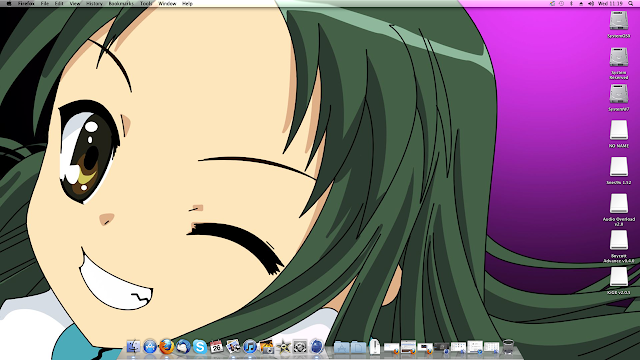
COMPONENTS with info:
Mainboard: Gigabyte GA-X58A-UD3R Rev. 2.0 (shipped with FB BIOS, updated to FE)
CPU: Intel Core i7 950
CPU cooler: Stock Intel
Memory: Corsair TR3X6G1600C8 kit, connected to white slots
Video: XFX Radeon HD 5870 HD-587X-ZNFC(shipped with VBIOS R16, updated to R18), connected to PCIEx16_1
Primary HD (Win 7 Ultimate x64): WD Caviar Black WD1002FAEX 1TB, connected to GSATA3_6
Secondary HD (OS X 10.6.6): WD Caviar Black WD5001AALS 500GB, connected to SATA2_1
Optical Drive #1: Pioneer BDR-205 (shipped with FW 1.08, updated to 1.11), connected to SATA2_0
Optical Drive #2: Sony Optiarc AD-7260S (shipped with FW 1.02, updated to 1.03), connected to SATA2_2
PSU: Cooler Master Silent Pro M1000
Chassis: Cooler Master 690 II Advanced, chassis dock and eSATA ports connected to GSATA2_8 and 9
PERIPHERALS
Display: BenQ M2200HD, connected via DVI to first connector (the one closest to the 5870's PCB)
Webcam: QEye 2.0Mpixel
Keyboard & Mouse: Microsoft Wireless Optical Desktop 3000, consisting of a Wireless Optical Mouse 2000, Wireless Multimedia Keyboard 1.1, and RF receiver
Bluetooth: LM Technologies DX750 EDRV2 HS (CSR based)
(All of the above are connected via the USB ports on the display)
Game Controller: Microsoft Xbox 360 Wired Controller, connected via chassis front panel USB
WHAT I USED
Windows 7 Ultimate retail
XFX VBIOS update R18
iBoot 2.6
OS X Snow Leopard 10.6.3 retail
USB drive containing: OS X 10.6.6 Combo Update, MultiBeast 3.1.0, DSDT for GA-X58A-UD3R v2.0 FE, and Lnx2Mac's Realtek 81xx driver
UK keyboard layout http://www.gingerbeardman.com/UK.keylayout/
Xbox 360 controller driver for Mac http://tattiebogle.net/index.php/ProjectRoot/Xbox360Controller/OsxDriver
THE PROCESS (will cheerfully decant to Installation Guides if requested)
1) Updated BIOS to FE using QFlash
2) Applied Optimized Defaults, rebooted, then applied Lnx2Mac's optimal BIOS settings, making sure to set XMP to profile 1, enable all CPU advanced features, AHCI on all SATA controllers, and 64-bit HPET
3) Connected primary HD and installed Win 7
4) Updated VBIOS to R18 (I read somewhere on this forum that OS X would react badly without the VBIOS update)
5) Disconnected primary HD, connected secondary HD, did not remove any memory
6) Booted with iBoot from F12 menu, replaced with Snow Leopard, and launched installer
7) Erased and partitioned HD with 1 partition in GUID scheme
8) Performed standard installation
9) Powered off, connected USB drive (based on notes of KPs if one was connected during an iBoot session)
10) Booted back to F12 menu, replaced and booted iBoot disc
11) Didn't get welcome video
12) Copied 10.6.6 Combo Update, DSDT, MultiBeast and 81xx driver to desktop, renaming DSDT to DSDT.aml
13) Ran Combo Update, without restarting
14) Ran MultiBeast with the following options:
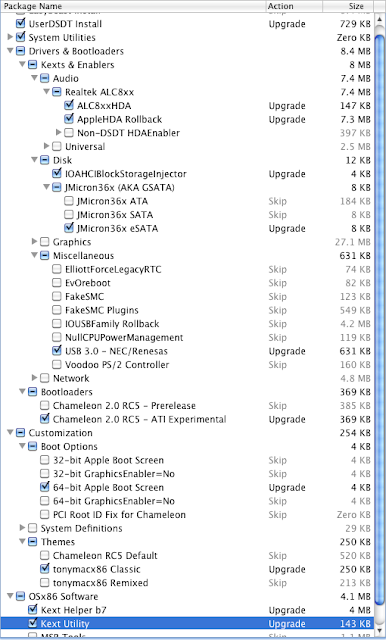
15) Ran Lnx2Mac's 81xx driver installer
16) Restarted to installed Chameleon, which booted fully functional system
POST-INSTALL
-Installed UK.keylayout to /Library/Keyboard Layouts/
-Ran Software Update
-Installed Xbox 360 driver
-Added SMmemspeed 1600 to smbios.plist
-Added debug=0x100 to com.apple.Boot.plist kernel flags
-Reconnected primary HD
System now boots by default to primary HD, with OS X and Optical drives accessible via F12 boot menu.
NOTES
-The BDR-205 doesn't wake from sleep, and will disappear from the eject menu and not open with the front button after a period of inactivity. Turned off "put the hard disks to sleep when possible" in Energy Saver to fix this
-"Allow Bluetooth devices to wake this computer" is greyed out; may try the custom .kext later to see if it improves things
-Some keys on the keyboard (Home, End, Page Up, Page Down) don't behave as I'd expect, seem to move the scroll bar in text window as I'm typing this, as opposed to the cursor. Is this OS X behaviour?
-Webcam did not work under 10.6.3 setup (no offer to take a picture for my login), but works fine under 10.6.6
-Had one event of display waking to multicoloured noise; switching display off and on solved this
-iTunes threw up an unknown error when my iPod Touch was connected to the USB 3.0 ports
-FakeSMC plugins install caused KP on reboot; removal of plugins in Safe Mode fixed this. UPDATE: Installed ACPIMonitor.kext, IntelCPUMonitor.kext, RadeonMonitor.kext and SuperIOFamily.kext from Project OSX forum. No KP at boot and iStat is reporting.
-Keymap is off slightly on this keyboard - ` becomes §, so ?` to switch app windows is unusable. Tried installing the Microsoft Desktop software to see if this fixed this; got wireless and battery status working (but Windows and OS X disagree as to how much juice is left in the keyboard - Windows says it's good, OS X is telling me to get new batteries ready), but the setup needs configuration (especially keyboard type setting to European, and mouse tracking speed needs upping considerably). Oh, and ` is still §.
BENCHMARKS
Cinebench: OpenGL 28.23fps (99.3% ref. match); CPU 5.64 (0.86 single-core, MP ratio 6.54x)
Geekbench: x86 9489; x64 10595
Xbench: 196.51
TO DO
-Check On/Off Charge behaviour after OS X session On/Off Charge doesn't work in OS X
Thanks to Tonymacx86, MacMan, Lnx2Mac, and everyone else who shared their experiences here.
