- Joined
- Feb 25, 2011
- Messages
- 30
This was my best try after, making over 16 Boot CD's and working with the Iboot Legacy CD. I noticed the boot CD has hidden Kexts preinstalled into it for boot loading. I had to avoid these to make my system run. I found the kernel was the problem for me not being able to boot above 10.6 kernel which is on the IBoot Legacy CD. Not being able to use bridge helper, processer support is low also with the RAM. As you can see the RAM does not read at full speed (1600). I am thinking this is because it is not running in 64bit mode I am not sure. I also tried adding in the arch=x86_64 no joy. If I use the sandy bridge boot loader r709 It shows the 3.3ghz processer it will not go above 3.29Ghz not matter what BIOS changes are made i.e Multipler. If anyone can shed some light that would be great to have it fully working. 
I wrote my full installation down so people like me starting off can see the steps in simple language
Thanks
p.s Thank you for all the people that helped on this forum so far, Massive thanks to Tony Mac for making this community possible
My System
Intel 2500k Sandy Bridge
Gigabyte GA-P67-UD4 B3 (My DSDT File Attracted to Post)
8Gb Corsair Vengeance (1600) (4Gb for install as normal)
XFX HD 5850 Black Edition (Using Geforce 8800GTS for install, Tried install with 5850 fan boots at 100% and back screen)
3x500g Seagate HDD Apple Branded(1=Boot Drive 2+3=RAID1)
150Gb Maxtor HDD (Windows Boot Drive)
Screen Shots
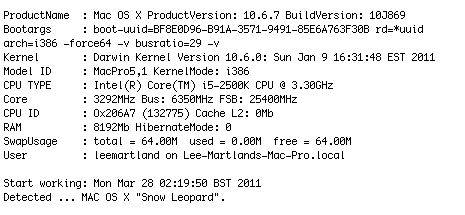
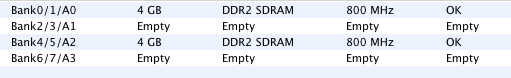
Install Break Down 10.6.7
1) Download and Burn ISO image of iBoot Legacy onto CD.
2) Download and copy to USB stick latest versions of MultiBeast, BridgeHelper and 10.6.6 combo update.
Download Here >http://www.tonymacx86.com/viewforum.php?f=69/
3) Install New Parts Intel 2500k, GA-P67-UD4 B3, 4Gb Corsair Slot 1 on board
(Install Only 4Gb Pre Install, You can add more after install)
4) Hard drive blanked using another Mac (Not needed Added for speed install, Mac OS X Extended- journaled)
5) Hard drive install into Hackintosh, SATA 1 Port Used (I tried a RAID1 set up did not boot at first, After install was no performance difference using Disk Utilities to software RAID)
6) Gigabyte website Bios download not available yet (F2 not available to download from Gigabyte website)
Download Here > http://www.gigabyte.com/products/product-page.aspx?pid=3759#bios
7) Run @BIOS to flash new Bios from file on desktop (Windows Boot Needed If Not Latest BIOS)
8) Enter Bios change made for SATA to AHCI, HPET set to 64-bit, Boot Set to CD/DVD Drive, Power set to S3.
9) Power On, IBoot Legacy CD inserted
10) IBoot Legacy screen, Replace CD for Snow Leopard Retail DVD 10.6.3 (Rescan F5) Select Disk Hit Enter
11) In the OS X Installer: Choose Utilities -> Disc Utility
12)In Disk Utility: Mark the hard disk, choose the "Partition"-tab, Hit the Options-button and select GUID Partition Table
13)In Disk Utility: The OS X partition cannot exceed 1 TB. With my hardware the most simple setup would be 2x1TB. You want the Mac OS X Partition to be Mac OS Extended (Journaled).
14)In Disk Utility: After setting up your partitions, hit Apply, Quit Disk Utility
15)Click continue, click agree. Select the drive you wish to install on. Click customize. I removed Printer Support and Language Translation, added X11, Rosetta and QuickTime 7. Click Install (Take around 15-20 minutes, Go have a drink)
15) Finished with install, Insert iBoot Legacy disc. reboot.
16) Select Snow Leopard HDD partition in boot loader, watch bling video.
17) Insert USB stick with MultiBeast (MB), BridgeHelper (BH) and 10.6.7 ComboUpdate (CU) and copy each to desktop. (Inserting USB can generate Kernel Fail sometimes have to restarted process)
18) Open all three to just prior to the 'Installation' step of their respective installs... three open installers (MB, BH and CU) prompt for password with next click of 'continue' on each.
19) Install combo update, but DO NOT REBOOT when done, leave open
20) Install bridgehelper.This did not work for me, Copy Kernel from IBoot Legacy CD into Root Directory(i.e main drive). If you cant see it use Hidden File software)
21) Install multibeast with
(User DSDT install, System Utilities, ALC8xxHDA, AppleHDA Rollback, ALC889, JMicron36x SATA, ATI injectors & Patches, ATI 1.6.32.12 Drivers, FakeSMC, IOUSBFamily Rollback, NullCPUPowerManagment, USB 3.0 - NEC/Renesas, Chameleon 2.0 RC5 - Sandy Bridge, 64-Bit GraphicEnabler=No, PCI Root ID fix for Chameleon, Chameleon Instant Menu, MacPro 5.1 , OSx86 Software)
22) Close Multi beast, Bridge Helper
23) Selected restart in 10.6.6 Combo Update installer (not the apple menu restart)
24) enter BIOS and reset boot priority to:1-HDD, 2-your optical drive. save/exit.
25) Once up, run multibeast again, select RealTek ALC8xx with HDA Rollback and 899 enabler. reboot.
26) Once up, Download AppleRTL8169Ethernet.kext, drag and drop into Kexts Utility
27) Power down, Put ATI 5850 Black Edition in place of 8800GTS
28) Run Software Update from About this Mac (Working Great)
FINISH
Kexts
AppleRTL8169Ethernet.kext (Attached to Post)
Kernel
Kernel 10.6 Kernel 10.6.3
Kernel 10.6.3  : Kernel 10.6.6
: Kernel 10.6.6  : Kernel 10.7.3
: Kernel 10.7.3  :
:
This is when problems started it will not boot from HD, Brings up apple screen and freezes disk stops spinning and black screen. If boot from CD into OSX it works
Solution
Solution was using the Kernel from the IBoot Legacy CD in the root folder. Then trail and error with the boot list until success!
I wrote my full installation down so people like me starting off can see the steps in simple language
Thanks
p.s Thank you for all the people that helped on this forum so far, Massive thanks to Tony Mac for making this community possible
My System
Intel 2500k Sandy Bridge
Gigabyte GA-P67-UD4 B3 (My DSDT File Attracted to Post)
8Gb Corsair Vengeance (1600) (4Gb for install as normal)
XFX HD 5850 Black Edition (Using Geforce 8800GTS for install, Tried install with 5850 fan boots at 100% and back screen)
3x500g Seagate HDD Apple Branded(1=Boot Drive 2+3=RAID1)
150Gb Maxtor HDD (Windows Boot Drive)
Screen Shots
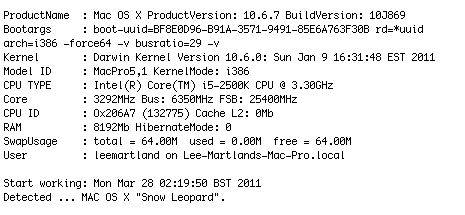
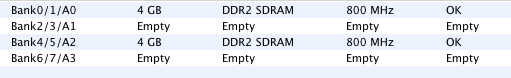
Install Break Down 10.6.7
1) Download and Burn ISO image of iBoot Legacy onto CD.
2) Download and copy to USB stick latest versions of MultiBeast, BridgeHelper and 10.6.6 combo update.
Download Here >http://www.tonymacx86.com/viewforum.php?f=69/
3) Install New Parts Intel 2500k, GA-P67-UD4 B3, 4Gb Corsair Slot 1 on board
(Install Only 4Gb Pre Install, You can add more after install)
4) Hard drive blanked using another Mac (Not needed Added for speed install, Mac OS X Extended- journaled)
5) Hard drive install into Hackintosh, SATA 1 Port Used (I tried a RAID1 set up did not boot at first, After install was no performance difference using Disk Utilities to software RAID)
6) Gigabyte website Bios download not available yet (F2 not available to download from Gigabyte website)
Download Here > http://www.gigabyte.com/products/product-page.aspx?pid=3759#bios
7) Run @BIOS to flash new Bios from file on desktop (Windows Boot Needed If Not Latest BIOS)
8) Enter Bios change made for SATA to AHCI, HPET set to 64-bit, Boot Set to CD/DVD Drive, Power set to S3.
9) Power On, IBoot Legacy CD inserted
10) IBoot Legacy screen, Replace CD for Snow Leopard Retail DVD 10.6.3 (Rescan F5) Select Disk Hit Enter
11) In the OS X Installer: Choose Utilities -> Disc Utility
12)In Disk Utility: Mark the hard disk, choose the "Partition"-tab, Hit the Options-button and select GUID Partition Table
13)In Disk Utility: The OS X partition cannot exceed 1 TB. With my hardware the most simple setup would be 2x1TB. You want the Mac OS X Partition to be Mac OS Extended (Journaled).
14)In Disk Utility: After setting up your partitions, hit Apply, Quit Disk Utility
15)Click continue, click agree. Select the drive you wish to install on. Click customize. I removed Printer Support and Language Translation, added X11, Rosetta and QuickTime 7. Click Install (Take around 15-20 minutes, Go have a drink)
15) Finished with install, Insert iBoot Legacy disc. reboot.
16) Select Snow Leopard HDD partition in boot loader, watch bling video.
17) Insert USB stick with MultiBeast (MB), BridgeHelper (BH) and 10.6.7 ComboUpdate (CU) and copy each to desktop. (Inserting USB can generate Kernel Fail sometimes have to restarted process)
18) Open all three to just prior to the 'Installation' step of their respective installs... three open installers (MB, BH and CU) prompt for password with next click of 'continue' on each.
19) Install combo update, but DO NOT REBOOT when done, leave open
20) Install bridgehelper.This did not work for me, Copy Kernel from IBoot Legacy CD into Root Directory(i.e main drive). If you cant see it use Hidden File software)
21) Install multibeast with
(User DSDT install, System Utilities, ALC8xxHDA, AppleHDA Rollback, ALC889, JMicron36x SATA, ATI injectors & Patches, ATI 1.6.32.12 Drivers, FakeSMC, IOUSBFamily Rollback, NullCPUPowerManagment, USB 3.0 - NEC/Renesas, Chameleon 2.0 RC5 - Sandy Bridge, 64-Bit GraphicEnabler=No, PCI Root ID fix for Chameleon, Chameleon Instant Menu, MacPro 5.1 , OSx86 Software)
22) Close Multi beast, Bridge Helper
23) Selected restart in 10.6.6 Combo Update installer (not the apple menu restart)
24) enter BIOS and reset boot priority to:1-HDD, 2-your optical drive. save/exit.
25) Once up, run multibeast again, select RealTek ALC8xx with HDA Rollback and 899 enabler. reboot.
26) Once up, Download AppleRTL8169Ethernet.kext, drag and drop into Kexts Utility
27) Power down, Put ATI 5850 Black Edition in place of 8800GTS
28) Run Software Update from About this Mac (Working Great)
FINISH
Kexts
AppleRTL8169Ethernet.kext (Attached to Post)
Kernel
Kernel 10.6
This is when problems started it will not boot from HD, Brings up apple screen and freezes disk stops spinning and black screen. If boot from CD into OSX it works
Solution
Solution was using the Kernel from the IBoot Legacy CD in the root folder. Then trail and error with the boot list until success!
Code:
<?xml version="1.0" encoding="UTF-8"?>
<!DOCTYPE plist PUBLIC "-//Apple//DTD PLIST 1.0//EN" "http://www.apple.com/DTDs/PropertyList-1.0.dtd">
<plist version="1.0">
<dict>
<key>Kernel</key>
<string>mach_kernel</string>
<key>Kernel Flags</key>
<string>arch=i386 -force64 busratio=29</string>
<key>SMBIOS</key>
<string>/Extra/smbios.plist</string>
<key>EHCIacquire</key>
<string>Yes</string>
<key>GraphicsEnabler</key>
<string>No</string>
<key>UHCIreset</key>
<string>Yes</string>
<key>Legacy Logo</key>
<string>Yes</string>
<key>Boot Banner</key>
<string>No</string>
</dict>
</plist>