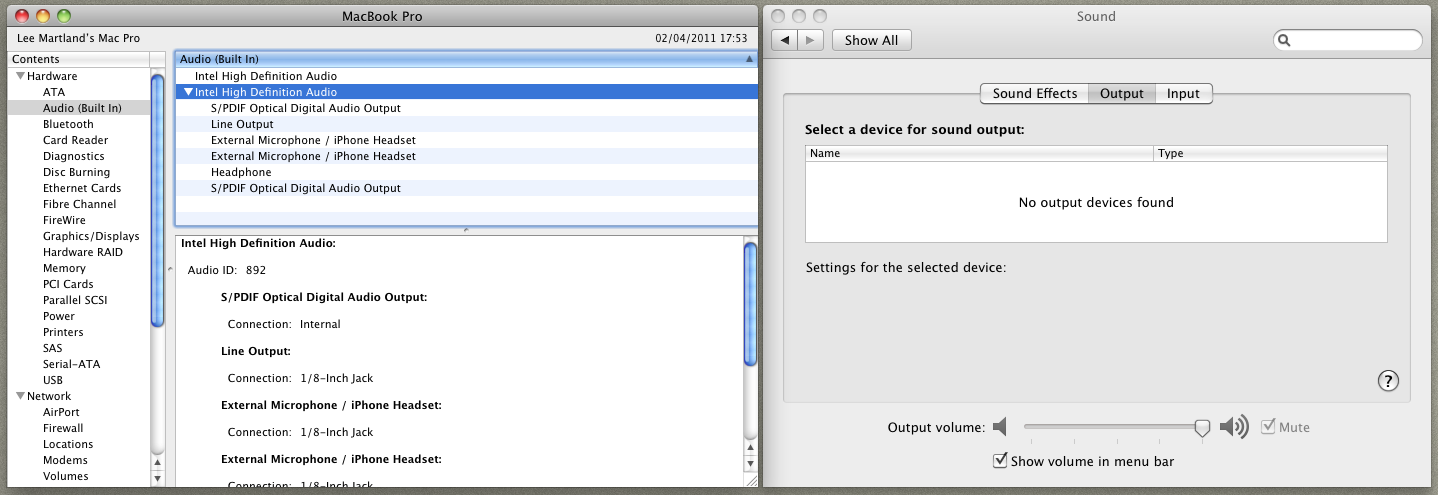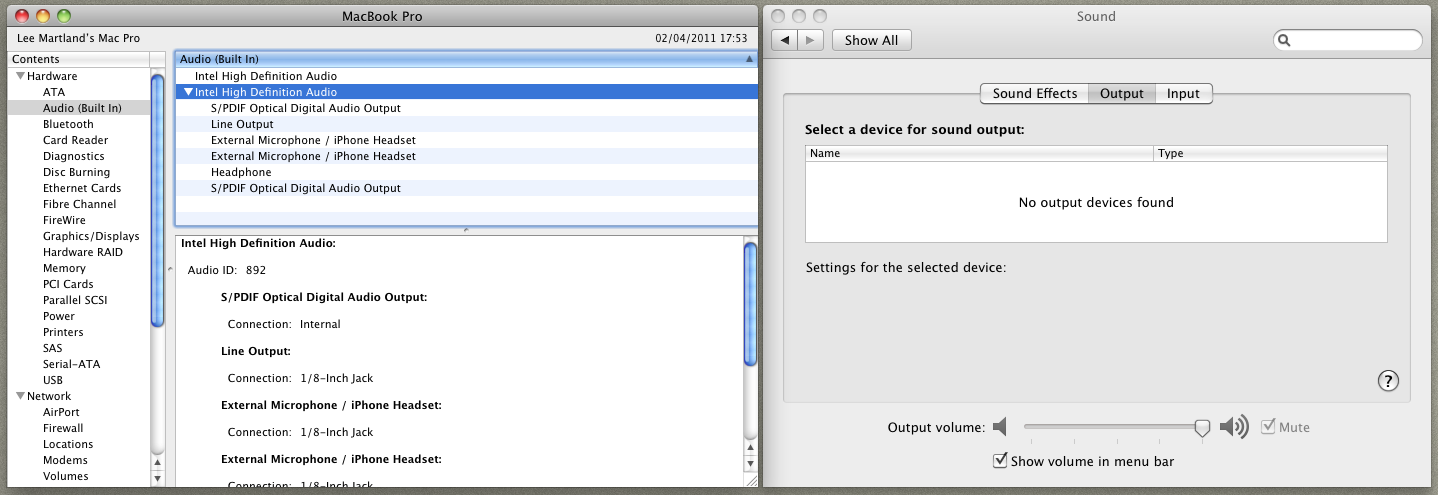rulezman said:
Squk said:
No problem!
You should apply the patch, through DSDT Editor, call EHCISleep. Once out of sleep, keyboard and mouse work great.
Could you put the patched DSDT file?
THANK YOU!
Sure.
Even better would be to create them himself. The DSDT is a personal thing, we say.
With my DSDT, you no longer need dell'IOAHCIBlockStorage. If you do, you can delete it. The file is located in the folder / extra / extentions.
I, inside the Extras folder, for example, I only have two files: the file and ALC8xxHDA.kext FakeSMC.kexts. Look no further.
After you place within the folder EXTRA, My DSDT, remember to enable all the power saving feature in the BIOS.
I'm talking of:
EIST - C3-C6 States - C1E. (I attach the image to make you understand better).
If you have them disabled, enable it. Once enabled, you must enter two values??: GenerateCStates and GeneratePStates within com.apple.Boot.plist. In this way.
<key> GenerateCStates </ key>
<string> Yes </ string>
<key> GeneratePStates </ key>
<string> Yes </ string>
Once this is done, you can save the com.apple.Boot.plist and once you reboot, you'll have a MacPro running perfectly, with a score (if allowed by default) to around 12,564.