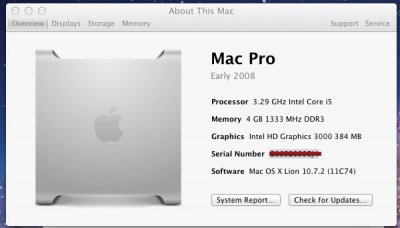- Joined
- Oct 29, 2011
- Messages
- 34
- Motherboard
- Z68AP-D2-B3 (Revision 2)
- CPU
- i5 2500K
- Graphics
- 1GB DDR 3 MSI R6450
- Mac
- Classic Mac
- Mobile Phone
Hello again,
I’ve just built a machine using the following core components:
Intel Core i5-2500K 3.3GHz Quad Core Processor
Gigabyte GA-H67M-D2-B3 revision 1.1 Socket 1155 Motherboard
4GB Corsair XMS3 1333MHz DDR3 Dual Channel Memory Kit
and promptly installed Lion thereon using the Unibeast bootable USB install method.
The whole process was remarkably fuss-free, so hats off to Tony and co for producing such brilliant apps and easy-to-follow guides!
Strangely enough, the only problems I had with this was when I used the DSDT function of MultiBeast post-installation: this seemed to send everything awry and so I just reinstalled Lion afresh and it’s all working again: even the inbuilt HD300 graphics and onboard Realtek Ethernet card seem to have been recognised without further intervention. The only problems I have is an "Unable to verify your account or device. Contact customer support for further information" error message and the need to boot from the USB stick .
This is my first hackintosh build so I’d be very grateful for any advice as to what may be going wrong. I only took delivery of the parts and built the machine yesterday and haven’t had that much time to familiarise myself with everything, so please forgive me if similar has been answered elsewhere.
Is there something I could have missed to cause this boot oroblem, and are there some post-installation steps I really ought to take?
Any advice would be most appreciated
Thanks again
Prole
PS. I've attached a screenshot of the 'about this mac' info...
I’ve just built a machine using the following core components:
Intel Core i5-2500K 3.3GHz Quad Core Processor
Gigabyte GA-H67M-D2-B3 revision 1.1 Socket 1155 Motherboard
4GB Corsair XMS3 1333MHz DDR3 Dual Channel Memory Kit
and promptly installed Lion thereon using the Unibeast bootable USB install method.
The whole process was remarkably fuss-free, so hats off to Tony and co for producing such brilliant apps and easy-to-follow guides!
Strangely enough, the only problems I had with this was when I used the DSDT function of MultiBeast post-installation: this seemed to send everything awry and so I just reinstalled Lion afresh and it’s all working again: even the inbuilt HD300 graphics and onboard Realtek Ethernet card seem to have been recognised without further intervention. The only problems I have is an "Unable to verify your account or device. Contact customer support for further information" error message and the need to boot from the USB stick .
This is my first hackintosh build so I’d be very grateful for any advice as to what may be going wrong. I only took delivery of the parts and built the machine yesterday and haven’t had that much time to familiarise myself with everything, so please forgive me if similar has been answered elsewhere.
Is there something I could have missed to cause this boot oroblem, and are there some post-installation steps I really ought to take?
Any advice would be most appreciated
Thanks again
Prole
PS. I've attached a screenshot of the 'about this mac' info...