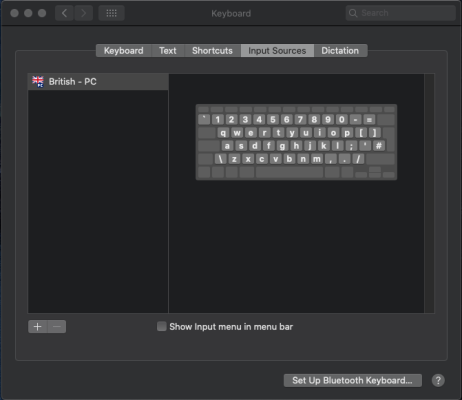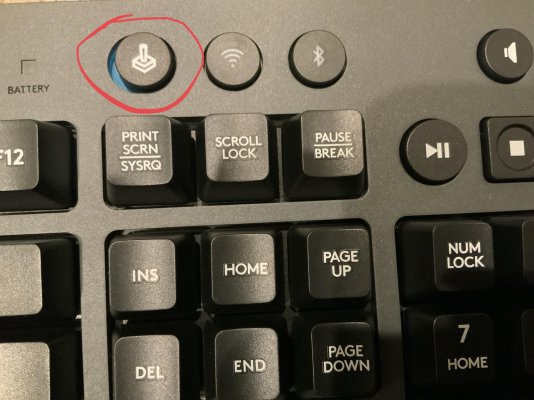- Joined
- Feb 4, 2011
- Messages
- 260
- Motherboard
- ASUS Prime Z490-A
- CPU
- i7-10700K
- Graphics
- RX 6800 XT
- Mac
- Classic Mac
- Mobile Phone
Just like it says...I just got this new keyboard (Logitech G613) and I can't get a command key to work.
Has anyone had this problem before?
Has anyone had this problem before?