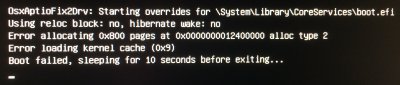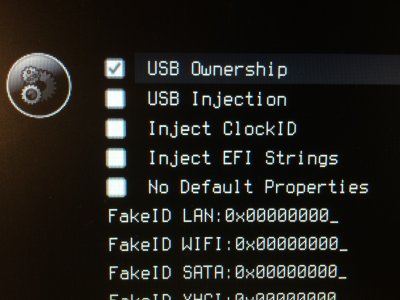You are using an out of date browser. It may not display this or other websites correctly.
You should upgrade or use an alternative browser.
You should upgrade or use an alternative browser.
Frustrating! It is not booting!
- Thread starter Uhlhorn
- Start date
- Status
- Not open for further replies.
- Joined
- Oct 14, 2016
- Messages
- 29
- Motherboard
- ASUS Maximus VIII Extreme Mainboard, Socket 1151
- CPU
- Intel Core i7-6700K 4,0 GHz (Skylake) Sockel 1151
- Graphics
- 2 x Nvidia GTX 980 Ti
- Mac
- Mobile Phone
- Joined
- Jul 25, 2012
- Messages
- 6,663
- Motherboard
- Gigabyte GA-Z77X-UP5 TH
- CPU
- i7-3770K
- Graphics
- HD 4000+GT 710
- Mac
- Mobile Phone
OK. Your current post has clarified the confusion about the Clover Boot Manager screen icons.Correct.
Yes I did. I used it on an other ASUS board. On Friday I get a new board and a new CPU. First I used a ASUS H110M-K, and now I am using an ASUS Maximus VIII Extreme.
The same error. I was able to boot into it for two or three times, but always with a couple of retries. Now it has the same error message.
That leads us to the problem to explain the "OsxAptioFix... Memory Allocation Error" after the Installer disk was selected and booted off the Clover Boot Manager Screen:

The above screen image you have posted usually occurs before Clover Boot Manager Screen.
The fact that it happened after the disk was booted off the Clover Boot Screen, makes me think some residual CMOS entries might be causing this at this time.
Based on the above assumption without any definitive evidence, my suggestion is to let you try booting the "Sierra USB Installer disk" AFTER you do a CMOS Reset on the MoBo.
After a quick perusal of the MoBo manual , I believe, unlike other MoBos, this Asus MoBo has no Clear CMOS Jumper pins! it has a back Panel Push switch for CMOS Reset.
- Shut Down the PC
- Leave power cord in the PC
- Push the "Clear CMOS button" at the rear and hold it down for 5-10 seconds and then release.
- Restart the PC
- Enter BIOS Setup pressing the HOT key and
- Reset all BIOS Options to make it capable of booting Sierra USB Installer disk as First boot device.
- Boot using Verbose Mode to get a Text-based Boot Screen.
- Upload relevant Screen images to support and supplement any problems you encounter before reaching Installation screen to Partition and Format your SSD and Install and create a Sierra System disk.
- Joined
- Jul 24, 2015
- Messages
- 2,191
- Motherboard
- MSI H81i
- CPU
- i5-4570
- Graphics
- RX 580
In firmware settings, CPU make sure CFG Lock is disabled. The "OsxAptioFix... Memory Allocation Error" can happen when there is a lot of hardware initialised by the firmware, multiple PCI-E cards and extra mobo feature op-roms loading into memory can cause the relocation error. There are several variants of this driver, you could try alternatives and see if that helps. Only use one at a time though.
- Joined
- Oct 14, 2016
- Messages
- 29
- Motherboard
- ASUS Maximus VIII Extreme Mainboard, Socket 1151
- CPU
- Intel Core i7-6700K 4,0 GHz (Skylake) Sockel 1151
- Graphics
- 2 x Nvidia GTX 980 Ti
- Mac
- Mobile Phone
- Shut Down the PC (done)
- Leave power cord in the PC (done)
- Push the "Clear CMOS button" at the rear and hold it down for 5-10 seconds and then release. (done)
- Restart the PC (done)
- Enter BIOS Setup pressing the HOT key and (done)
- Reset all BIOS Options to make it capable of booting Sierra USB Installer disk as First boot device. (done)
Selecting Sierra USB Installer disk as first boot device:
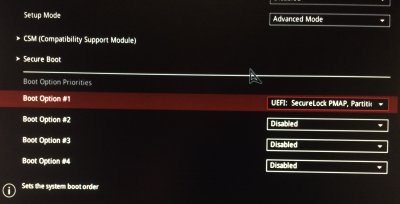
After doing this I got a warning:
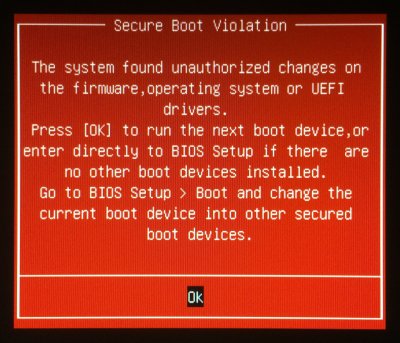
After the warning I was thrown back into the BIOS again:

- Joined
- Oct 14, 2016
- Messages
- 29
- Motherboard
- ASUS Maximus VIII Extreme Mainboard, Socket 1151
- CPU
- Intel Core i7-6700K 4,0 GHz (Skylake) Sockel 1151
- Graphics
- 2 x Nvidia GTX 980 Ti
- Mac
- Mobile Phone
But when I reset all BIOS settings, like the OS type, to factory values, how can it run with these settings?!?
- Reset all BIOS Options […]
- Joined
- Jul 25, 2012
- Messages
- 6,663
- Motherboard
- Gigabyte GA-Z77X-UP5 TH
- CPU
- i7-3770K
- Graphics
- HD 4000+GT 710
- Mac
- Mobile Phone
Please Remember:But when I reset all BIOS settings, like the OS type, to factory values, how can it run with these settings?!?
- If your CPU supports VT-d, disable it
- If your system has CFG-Lock, disable it
- If your system has ****Secure Boot Mode****, DISABLE it
- Set OS Type to Other OS
- If your system has IO SerialPort, disable it
- Set XHCI Handoff to Enabled
- Joined
- Oct 14, 2016
- Messages
- 29
- Motherboard
- ASUS Maximus VIII Extreme Mainboard, Socket 1151
- CPU
- Intel Core i7-6700K 4,0 GHz (Skylake) Sockel 1151
- Graphics
- 2 x Nvidia GTX 980 Ti
- Mac
- Mobile Phone
 If your CPU supports VT-d, disable it (found in Advanced/System Agent (SA) Configuration)
If your CPU supports VT-d, disable it (found in Advanced/System Agent (SA) Configuration) If your system has CFG-Lock, disable it (found in Advanced/CPU Configuration/CPU Power Management Configuration)
If your system has CFG-Lock, disable it (found in Advanced/CPU Configuration/CPU Power Management Configuration)
 If your system has ****Secure Boot Mode****, DISABLE it (This is not possible with an ASUS BIOS, see screenshot)
If your system has ****Secure Boot Mode****, DISABLE it (This is not possible with an ASUS BIOS, see screenshot)
 Set OS Type to Other OS (found in Boot/Secure Boot)
Set OS Type to Other OS (found in Boot/Secure Boot)
 If your system has IO SerialPort, disable it (n.a.: If available it should be found in Onboard Devices Configuration, Google says)
If your system has IO SerialPort, disable it (n.a.: If available it should be found in Onboard Devices Configuration, Google says)
 Set XHCI Handoff to Enabled (found in Advanced/USB Configuration)
Set XHCI Handoff to Enabled (found in Advanced/USB Configuration)
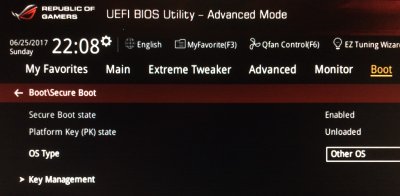
Result:
Last edited:
- Joined
- Oct 14, 2016
- Messages
- 29
- Motherboard
- ASUS Maximus VIII Extreme Mainboard, Socket 1151
- CPU
- Intel Core i7-6700K 4,0 GHz (Skylake) Sockel 1151
- Graphics
- 2 x Nvidia GTX 980 Ti
- Mac
- Mobile Phone
Okay, I was restarting all from beginning.
- Reset BIOS
- set BIOS settings again (except secure Boot Mode, because it is impossible)
- tried to boot from stick
- Status
- Not open for further replies.
Copyright © 2010 - 2024 tonymacx86 LLC