- Joined
- Dec 22, 2016
- Messages
- 15
- Motherboard
- Asus Prime z390-a
- CPU
- i9 9900k
- Graphics
- onboard
Hi everybody,
About 3 years ago I built a z170 hackintosh with a gigabyte motherboard that had thunderbolt. After only a few tweaks I was able to get it to work and was very happy using it for music production with uaudio thunderbolt interfaces. After a few years the motherboard just died. I sent it back to gigabyte and they repaired it, then a few months later it died again. I couldn’t find a replacement so I worked on a laptop.
Now, I’ve decided to try again with an Asus and an i9 processor but I can’t even get to the install OSX screen, it freezes.
Here is my screenshot:
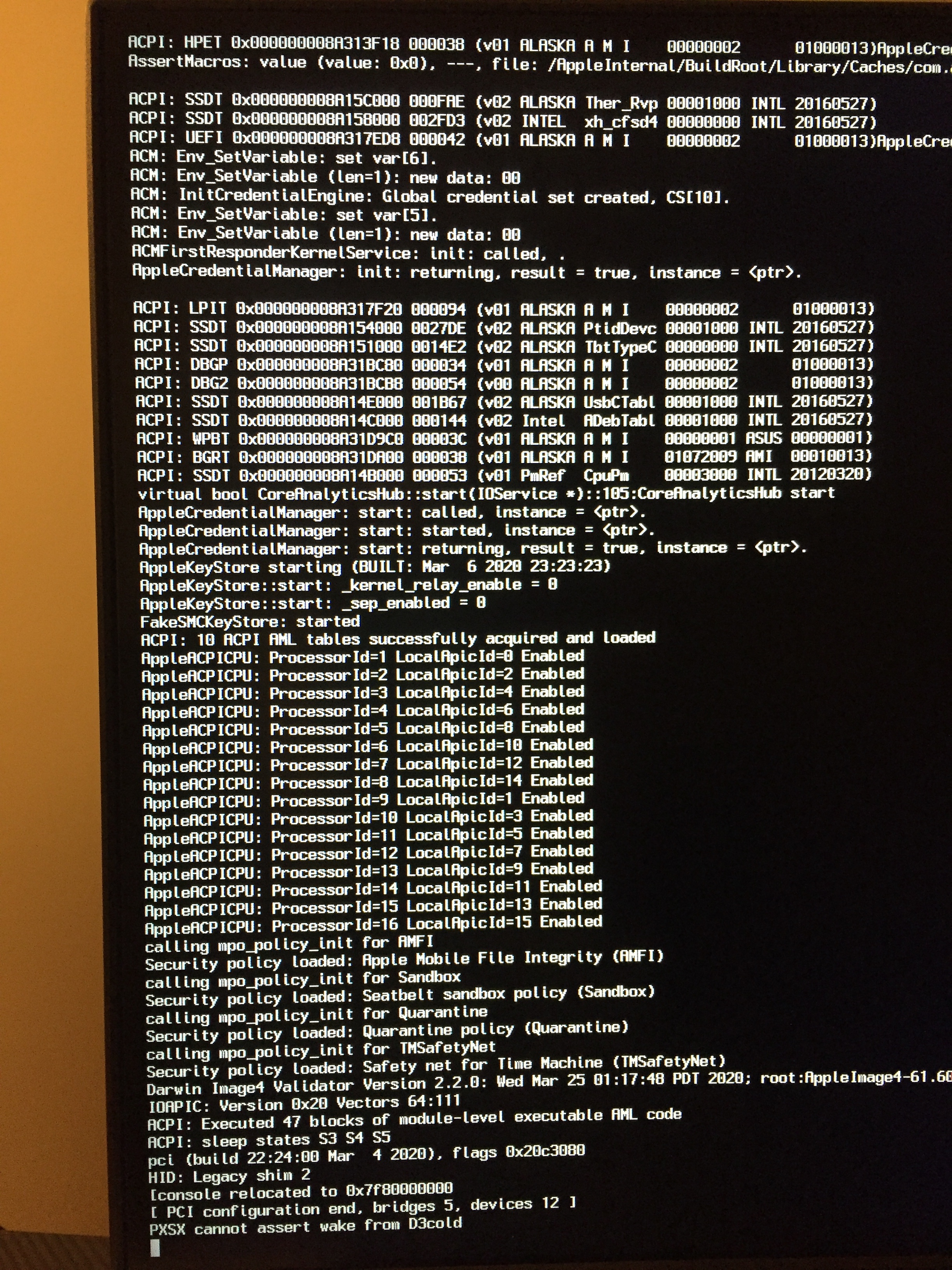
I’ve searched for 2 days and tried everything I could find to get to the install screen but I keep getting the same error. I tried installing Mojave and just now I tried with Catalina and still it stops at the same place.
Can somebody please help me out?
Thanks!!
System:
Motherboard: ASUS Prime Z390-A (latest bios version)
Processor: i9 9900K
Graphics: onboard
RAM: Corsair Vengeance LPX 16 GB
Samsung 850 evo 250gb
TP-LINK TL-WDN4800 N900 Wireless Dual Band PCI Express Adapter
LG BH16NS55.AUAR10B 16 x Internal SATA BDRW
BeQuiet 600W Straight 10 Power Supply
Bios:
VT-D: Disabled
CFG-Lock: Disabled
XMP II: Enabled
Serial Port: Disabled
Intel Virtual Technology: Disabled
Fast Boot: Disabled
Network Stack: Disabled
XHCI Hand off: Enabled
OS Type: Other OS
About 3 years ago I built a z170 hackintosh with a gigabyte motherboard that had thunderbolt. After only a few tweaks I was able to get it to work and was very happy using it for music production with uaudio thunderbolt interfaces. After a few years the motherboard just died. I sent it back to gigabyte and they repaired it, then a few months later it died again. I couldn’t find a replacement so I worked on a laptop.
Now, I’ve decided to try again with an Asus and an i9 processor but I can’t even get to the install OSX screen, it freezes.
Here is my screenshot:
I’ve searched for 2 days and tried everything I could find to get to the install screen but I keep getting the same error. I tried installing Mojave and just now I tried with Catalina and still it stops at the same place.
Can somebody please help me out?
Thanks!!
System:
Motherboard: ASUS Prime Z390-A (latest bios version)
Processor: i9 9900K
Graphics: onboard
RAM: Corsair Vengeance LPX 16 GB
Samsung 850 evo 250gb
TP-LINK TL-WDN4800 N900 Wireless Dual Band PCI Express Adapter
LG BH16NS55.AUAR10B 16 x Internal SATA BDRW
BeQuiet 600W Straight 10 Power Supply
Bios:
VT-D: Disabled
CFG-Lock: Disabled
XMP II: Enabled
Serial Port: Disabled
Intel Virtual Technology: Disabled
Fast Boot: Disabled
Network Stack: Disabled
XHCI Hand off: Enabled
OS Type: Other OS
