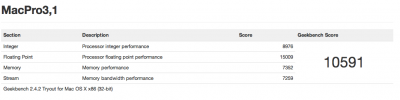I've been using my system for some time now and have a few things to report.
First, the card reader bay that I ordered seems to work just fine. I don't have any USB 3.0 or some of the other devices to check various ports, but the USB 2.0 and SD carder readers work just fine. I am working on getting it mounted properly, as it cannot mount to the front of the optical drive area. The facia cover will not fit over it. The simple fix is to mount it just behind the metal structure, but I haven't done this yet, as I have just been lazy.
Next, the Bluetooth dongle that I have was getting a little glitchy. Turns out it just doesn't like the USB 3.0 port I was using on the back. Weird, as it worked just fine for quite some time before getting really stupid. But my Apple keyboard and magic mouse work flawlessly.
The unit itself works great and the only real complaint is the PSU fans. They create the only real noise in the system (besides the HDD). I haven't pushed the unit hard enough to get the CPU or case fans to increase RPMs much, but it's very quiet. The other small complaint is the sleep to wake that seems to take forever. It also decides to not sleep after a few sessions. Kinda like a bratty kid

I'm hoping the Multibeast 5.3 that I just installed today will fix this.
Other than that, I installed a makeshift power button scavenged from an old system so that I would not have to open the case every time I wanted to start the system. I haven't attempted to make the stock power button work, but it's on the list. Everything else works great and I don't plan to upgrade or change parts anytime soon. We'll see what happens when I start using Adobe CS Cloud and if I need more parts or if there are any other deficiencies in the system.