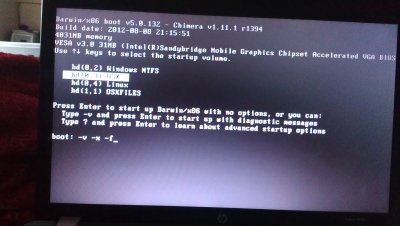- Joined
- Feb 17, 2013
- Messages
- 10
- Motherboard
- HP 4530s (W7, Mavericks, Linux Mint)
- CPU
- i3 2350M @2.3GHz
- Graphics
- Intel HD-3000
- Mac
- Classic Mac
- Mobile Phone
I have a multiboot Probook 4530s running W7, OSX, and Ubuntu. Everything was fine and dandy until two weeks ago I was installing/fixing/upgrading some kexts and decided to try a new bootloader. I flashed Darwin/x86 Chimera v1.1 IIRC. Now I don't get past loading mach_kernel (3 lines) and it bootloops. I've tried all the boot flags (except "-legacy", which I'll try immediately after this post).
My W7 and Ubuntu partitions are working just fine. I can view files in my OSX partition, but is there any way to change the bootloader on the OSX partition from within another partition running a different OS? Is it just a file that I have to replace or does this change require booting into OSX? I did try an iboot DVD, but it gave me the "You must reboot your computer .... holding down power button... etc. screen. I don't have that dvd with me unfortunately, it is at a friend's house ATM, so I can't check to see what the log was putting out. That leads me to believe I also installed some incompatible kexts. The problem is, my bootloader is no good, so I can't even boot into Single User mode and fix the kexts through the terminal!
Can anybody offer any advice? I've been trying to use VMware on W7 and Ubuntu, but then I have to extract the InstallESD.dmg from the OSX partition, convert it to an image, create a VM with it, then create a bootable rescue USB, but now I found out I've got to crack it to run Mac on VMware and I don't want to have to do that if I don't have to.
My W7 and Ubuntu partitions are working just fine. I can view files in my OSX partition, but is there any way to change the bootloader on the OSX partition from within another partition running a different OS? Is it just a file that I have to replace or does this change require booting into OSX? I did try an iboot DVD, but it gave me the "You must reboot your computer .... holding down power button... etc. screen. I don't have that dvd with me unfortunately, it is at a friend's house ATM, so I can't check to see what the log was putting out. That leads me to believe I also installed some incompatible kexts. The problem is, my bootloader is no good, so I can't even boot into Single User mode and fix the kexts through the terminal!
Can anybody offer any advice? I've been trying to use VMware on W7 and Ubuntu, but then I have to extract the InstallESD.dmg from the OSX partition, convert it to an image, create a VM with it, then create a bootable rescue USB, but now I found out I've got to crack it to run Mac on VMware and I don't want to have to do that if I don't have to.